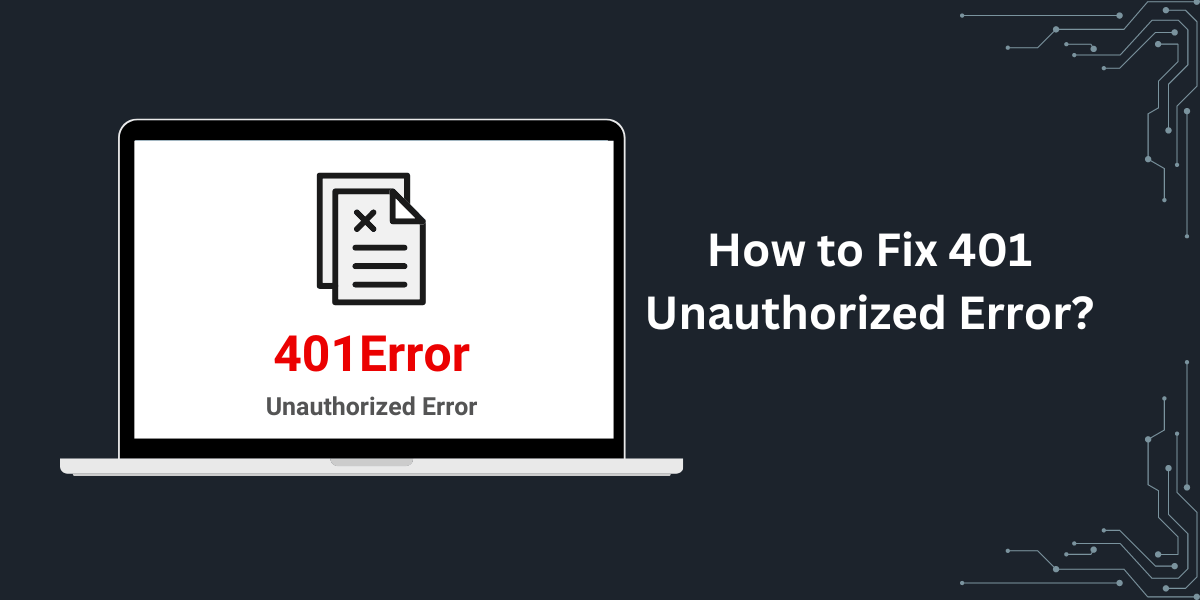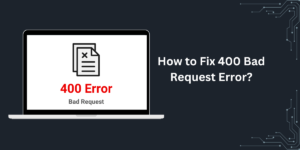What is 401 Unauthorized Error?
The 401 Unauthorized or 401 Unauthorised error is an HTTP status code that developers and API consumers occasionally encounter.
It signifies that the request for a web page or resource cannot be served or completed because of inadequate authentication. The server is unable to verify the identity and credentials of the client making the request.
In simple terms, the 401 error occurs when you try accessing a resource or webpage that requires user authentication without providing valid credentials such as username/password, API keys, access token, etc.
As a result, the server refuses to fulfill the request and returns the 401 status code in the response.
This article will provide a comprehensive understanding of the 401 Unauthorized error, its common causes, and how to troubleshoot and fix it effectively.
Key Takeaways
- The 401 Unauthorized error occurs when a user tries to access a web page or resource that requires authentication but they are not authenticated.
- It is an HTTP status code that means "Unauthorized" and indicates that the request has not been applied because it lacks valid authentication credentials for the target resource.
- Some common causes include expired tokens/sessions, invalid credentials, insufficient permissions, the wrong endpoint URL, and CSRF failures.
- To fix it, you need to check and renew authentication credentials, tokens, permissions, etc., on both the client and server sides.
- Other remedies involve tweaking configurations related to authentication, authorization, CORS, CSRF, API services, web servers, application code, etc.
- Robust error handling in API clients can help provide graceful failures and recovery from 401 errors.
Also Read: How to Fix 400 Bad Request Error?
What Does the 401 Unauthorized Status Code Mean?
401 Unauthorized is an HTTP status code that indicates that the request has not been applied because it lacks valid authentication credentials for the target resource.
As per the HTTP specification RFC 7235, the 401 response must include a WWW-Authenticate header field containing information on how to authorize correctly.
The 401 status code indicates that the client tried to operate on a protected resource without providing the proper authorization. It means that the client must authenticate itself to get the requested response.
Some key points about the 401 error:
- It generally indicates that the user is not authenticated or logged in.
- The requested resource requires authentication, which was not supplied with the request.
- It is a client-side error - the problem is with the request, not with the server.
- The response must always include the WWW-Authenticate header to prompt for credentials.
- The client SHOULD retry using the proper authorization credentials.
When Does the 401 Unauthorized Error Occur?
The 401 Unauthorized error can occur in a variety of contexts and platforms when authentication fails:
- Accessing Protected Webpages
- Using REST APIs
- Desktop or Mobile Apps
- Authentication Mechanisms
Accessing Protected Webpages
- Trying to access password-protected webpages when not logged in or after logging out.
- Session/cookies expired on websites requiring user login.
- Entering the wrong password or username when accessing restricted pages of a website.
Using REST APIs
- Sending API requests without authentication information like username/password, bearer token, API key, etc.
- API credentials are invalid or expired. E.g., expired OAuth access token.
- Insufficient permissions for a user role to access the API resources.
- CSRF (cross-site request forgery) validation failure.
Desktop or Mobile Apps
- The app is trying to connect to a service without proper authentication is configured.
- Invalid credentials are stored in app settings, resulting in failed authentication.
- Expired auth tokens or encryption keys are causing authorization issues.
Authentication Mechanisms
- Basic Auth: No username/password was sent, and incorrect credentials were used.
- Digest Auth: Server nonce value mismatch due to expired nonce or replay attack.
- OAuth: Invalid access token, expired token, insufficient token scope.
- OpenID Connect: ID token expired or invalid, authentication failed.
- SAML/SSO: Invalid SAML response, failed SP-IdP handshakes.
- API Keys: Key missing in request, invalid or expired key used.
As you can see, the 401 error can occur across different platforms and authentication protocols and in various scenarios where the client lacks valid credentials or fails to authenticate properly.
What are Some Common Causes of 401 Unauthorized Error?
Some typical causes and scenarios where you may encounter 401 errors:
- Missing Authentication Information
- Invalid Credentials
- Insufficient User Permissions
- Expired User Session
- Application Configuration Issues
- CSRF Validation Failure
- Firewall or Proxy Blocking
- Wrong Endpoints
- Revoked OAuth Token Access
- Unreachable Authentication Provider
- Disabled or Locked User Accounts
- Authentication Protocol Mismatch
Missing Authentication Information
The client application does not provide authentication parameters like username/password, bearer token, API key, etc. in the request headers or parameters.
For example, calling a REST API without including expected Basic Auth credentials or OAuth token in the Authorization header.
Invalid Credentials
The authentication details, such as the username/password or access token sent in the request, need to be corrected or validated.
For instance, an expired OAuth token, a wrong password, an invalid API key, or other issues can all lead to 401 errors.
Insufficient User Permissions
The currently authenticated user may not have adequate permissions to access the protected resource.
For example, a non-admin user is trying to call admin-only APIs.
Expired User Session
In web apps, the user session may have expired, but the app still tries to access a protected page relying on the expired session.
Or the server may have restarted, losing existing user sessions.
Application Configuration Issues
App servers, APIs, or web apps may not be configured properly for authentication, authorization, encrypted communication, etc., leading to failed handshakes.
For example, CORS misconfiguration can block authentication requests.
CSRF Validation Failure
The request may be missing a valid CSRF token, or the server's token validation failed. This is applicable to state-changing POST APIs.
Firewall or Proxy Blocking
Network firewalls or proxies may block requests to authentication providers like identity servers.
This can cause authentication handshakes to fail.
Wrong Endpoints
Trying to access authentication-restricted resources on unprotected developer playground endpoints instead of production.
Revoked OAuth Token Access
The authorization server may have revoked access to issued tokens, making them invalid. This can happen when users revoke app permissions.
Unreachable Authentication Provider
Network issues or downtime causing the authentication provider (IdP) to be unavailable also leads to 401 errors.
Disabled or Locked User Accounts
Attempting to log in with disabled or locked user accounts will fail authentication and cause 401.
Authentication Protocol Mismatch
The client expects basic authentication, but the server needs a bearer token or API key-based authentication and vice versa.
Essentially, 401 errors ultimately boil down to incorrect or inadequate authentication credentials and mechanisms for the accessed resource.
Understanding the root cause in your specific scenario is crucial for resolving the issue.
How to Fix the 401 Unauthorized Error?
Here are some effective ways to troubleshoot and fix 401 Unauthorized errors:
- Recheck Authentication Configuration
- Verify User Permissions
- Handle Expired Tokens
- Refresh User Session
- Pass Correct Credentials
- Double Check Credential Validity
- Review CORS Settings
- Check CSRF Configurations
- Use Proper Endpoints
- Retry When the Authentication Provider is Unavailable
- Update Disabled/Locked Accounts
- Enable Appropriate Authentication Scheme
- Review Error Logs
- Test with Postman
- API Mocking Tools
- Handle Gracefully in Apps
Recheck Authentication Configuration
Double-check that the client and API/service are aligned regarding the authentication mechanism and credentials required.
Review the API docs or endpoint responses to determine the supported auth scheme.
Verify User Permissions
If using an authenticated user account, verify the user has the necessary permissions for the resource.
Request appropriate scopes during OAuth flows or API key creation.
Handle Expired Tokens
Watch out for expired access tokens and handle token renewal to get fresh, valid tokens.
The expiration date is indicated in JWT tokens: check the exp claim.
Refresh User Session
For web apps, re-authenticate the user if the session has expired.
Implement session timeout warnings and re-login prompts.
Pass Correct Credentials
If missing authentication parameters, pass them in request headers or body accordingly:
- Basic Auth: Add Authorization header with Base64 encoded username: password
- Bearer Token: Include access token in the Authorization header
- API Key: Pass the API key via headers, params, or request body
Double Check Credential Validity
Verify username, passwords, API keys, access tokens, etc, are valid and not expired.
Crosscheck credentials passed in requests against configured in the backend.
Review CORS Settings
Ensure CORS is enabled on the API for authentication requests from the client domain.
Preflight OPTIONS requests may fail due to CORS issues.
Check CSRF Configurations
If making POST/PUT/DELETE requests, include the CSRF token and validate it on the server.
Use Proper Endpoints
Point requests to appropriate authenticated production endpoints instead of unsecured dev endpoints.
Retry When the Authentication Provider is Unavailable
Add retries or handle transient errors when communicating with external authentication systems like OAuth providers.
Update Disabled/Locked Accounts
Re-enable disabled accounts or reset passwords as applicable. Unlock locked accounts.
Enable Appropriate Authentication Scheme
Consistently use the authentication mechanism expected on the server—basic, Digest, OAuth, API Key, etc.
Review Error Logs
Check logs on both the client and server for additional clues on the 401 root cause.
Test with Postman
Use Postman to test APIs with different auth combinations to isolate the issue.
API Mocking Tools
Mock API responses, including 401 errors during development to test exception handling.
Handle Gracefully in Apps
Catch 401 errors in apps and handle them elegantly by re-prompting for login or credentials.
Robust error handling provides a good user experience.
With the right mix of these troubleshooting and preventive measures, 401 Unauthorized errors can be eliminated in web, mobile, and API applications.
What are the Best Practices for Avoiding 401 Errors
Here are some best practices worth implementing to avoid 401 errors in the first place:
- Follow security best practices: Enable HTTPS, use encryption, and store secrets properly.
- Implement proper session management: Set appropriate session expiration CSRF protection, yet provide the ability to refresh sessions.
- Handle token expiration smartly: Renew tokens well before expiry and implement refresh token rotation.
- Use appropriate auth: Pick suitable authentication schemes like OAuth 2.0 and OpenID Connect.
- Limit token lifespan: Use short-lived access tokens where possible to have reasonable session timeouts.
- Tightly manage user permissions: Follow the principle of least privilege for users to prevent access abuse.
- Monitor authentication failures: Watch logs for spikes in 401 errors and failed logins to detect potential attacks.
- Gracefully handle auth failure in apps: Provide contextual error messages, self-service password resets, and re-login capabilities.
- Secure app configuration: No hardcoded secrets. Rotate API keys/credentials periodically.
- Enable rate limiting: Helps prevent brute force credential stuffing attacks.
- Test thoroughly: Rigorously test authentication and auth failure scenarios. Mock error responses like 401.
Getting the fundamentals around authentication, session management, and authorization right can go a long way toward eliminating 401 errors for your APIs and applications.
Final Thoughts
The 401 Unauthorized error is a common client-side error indicating failed authentication due to missing, invalid, or inadequate credentials provided for accessing a protected resource.
It can manifest in web, mobile, and API apps in various scenarios, such as incorrect passwords, expired tokens, disabled user accounts, etc.
By arming yourself with the root causes, troubleshooting techniques, and preventative measures covered in this guide, you will be well-equipped to tackle 401 errors decisively.
Frequently Asked Questions About 401 Unauthorized Error
Is 401 Unauthorized error a client or server issue?
401 indicates a client-side problem, i.e., the issue is with the client request, not with the server. The client is making a request without authorization or with invalid authentication credentials.
Can I disable 401 Unauthorized errors?
It's not recommended to disable 401 errors as they help prevent access to unauthenticated users. Instead, properly handle 401 in clients by re-authenticating users or refreshing credentials.
Is 401 Unauthorized error related to CORS?
Sometimes. If CORS is not enabled on API, the preflight OPTIONS request sent by browsers will fail with 401, preventing the main request.
What is the difference between 401 and 403 errors?
401 Unauthorized indicates an authentication failure. 403 Forbidden suggests the user is authenticated but not authorized to access the resource.
How do I test the 401 response in Postman?
Select the Authorization type as "Bearer Token" or "Basic Auth." Send invalid or missing credentials to trigger 401 responses in Postman

Jinu Arjun
 Verified Experienced Content Writer
Verified Experienced Content Writer
Jinu Arjun is an accomplished content writer with over 8+ years of experience in the industry. She currently works as a Content Writer at EncryptInsights.com, where she specializes in crafting engaging and informative content across a wide range of verticals, including Web Security, VPN, Cyber Security, and Technology.