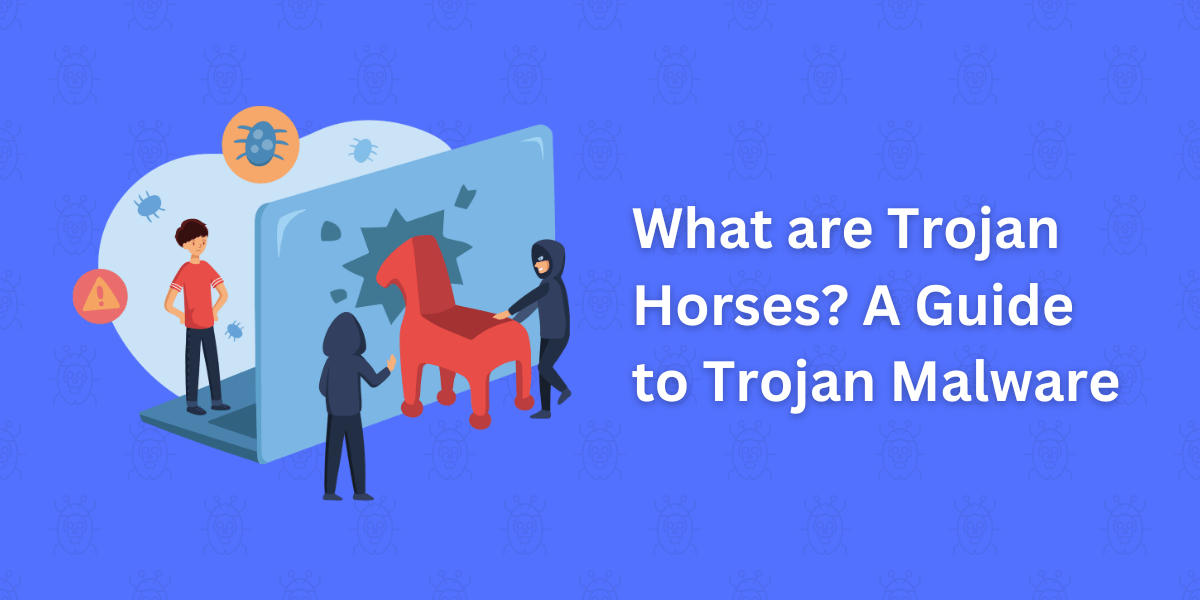Trojan Horses: Types, Examples & Prevention
In cybersecurity, one of the most dangerous and devious types of malware are the Trojan horses, often shortened to “Trojan.” Trojans are a form of malicious software or code that masquerades as legitimate applications to trick unaware users into installing it.
Once installed on a system, a Trojan can unleash all sorts of menacing and illegal actions, from logging keystrokes to activating your webcam for surveillance, installing additional malware, or outright destroying your data. Trojans pose a severe threat precisely because their ability to disguise their true malign nature allows them to bypass traditional security measures.
To properly protect yourself or your organization from Trojans, you must first understand exactly what they are, how they function, and how to identify them. This comprehensive guide will provide an in-depth look at everything you need to know about these cybersecurity hazards.
Key Takeaways
- Trojan horses are a type of malware that disguises itself as legitimate software to trick users into downloading and installing them.
- Once installed, Trojans can perform a variety of malicious actions like stealing sensitive data, spying on users, or gaining unauthorized access to systems.
- Trojans often spread through drive-by downloads, corrupted software updates, infected removable drives, and attachments in phishing emails.
- Common Trojan payloads include keyloggers, backdoors, ransomware, remote access Trojans (RATs), and banking Trojans.
- Trojans differ from viruses and worms in that they do not self-replicate, relying instead on social engineering to spread.
- Effective prevention involves being cautious around downloads and email attachments, using antivirus software, keeping systems patched and updated, and avoiding clicking suspicious links.
What Exactly Are Trojan Horses?
Trojan horses, or Trojans for short, are a type of malware named after the legendary Trojan horse used by the Greeks to infiltrate the city of Troy. In software terms, Trojans disguise themselves as legitimate, useful programs to trick users into downloading and installing them. Their true purpose is malicious and hidden.
The Trojan title refers to their deceptive nature—they may appear helpful on the outside, but on the inside, lurk harmful intent. Once activated, Trojans can destroy data, monitor system activity, install additional malware, gain unauthorized access, and much more.
Trojans differ from other malware types like viruses and worms because they cannot self-replicate. Instead, they rely on unsuspecting human interaction in the form of social engineering techniques to spread themselves. This could involve:
- Drive-by downloads – Visiting compromised websites that automatically and silently push the Trojan onto your system.
- Corrupted software updates – Downloading tainted program updates that contain Trojans bundled within legitimate software installers.
- Infected removable drives – Inserting a compromised USB drive or other removable media that triggers a Trojan infection.
- Phishing emails – Opening a deceptive email attachment harboring a hidden Trojan.
Once installed through these methods, the Trojan has free reign to operate within the infected system according to its programming.
How Do Trojans Work?
Trojans operate through a multi-stage process that allows them to infiltrate systems unnoticed before carrying out their intended tasks:
Gain Access
The first step is gaining initial access through social engineering distribution methods that convince victims to invite the Trojan in themselves. Tactics like phishing emails with infected attachments are popular because they exploit human curiosity and carelessness.
Drive-by downloads also work well since users are unaware anything malicious is happening in the background while they visit compromised sites.
Execute & Install
After the user triggers the infection, the Trojan executes its installation routines to embed itself in the operating system. Advanced Trojans utilize rootkit capabilities to deepen system access while evading detection.
Many Trojans also use obfuscation techniques to hide malicious code within legitimate-looking files and processes. This prevents antivirus software and the user from identifying shady activity.
Communicate & Control
Modern Trojans usually establish remote communication channels that allow their operators (attackers) to control them from afar. This provides ongoing access to the compromised computer.
Popular examples include RATs (remote access Trojans) that create backdoors for remote control and data exfiltration. The attacker can send commands through the channel to activate the Trojan’s functions.
Perform Malicious Actions
Finally, the Trojan leverages its embedded status to perform programmed malicious actions by abusing operating system resources and functions. Common goals include:
- Logging keystrokes to steal sensitive data like passwords and financial account numbers.
- Activating webcams or microphones for espionage and surveillance.
- Installing spyware modules that monitor computing activities.
- Downloading additional malware payloads.
- Encrypting files and holding data for ransom (ransomware).
- Manipulating or disrupting system processes.
- Using the computer’s resources to mine cryptocurrency or conduct cyber attacks.
Depending on the Trojan’s design and purpose, the possibilities are endless. Once activated, the computer is at the mercy of the attacker controlling the Trojan.
Different Types of Trojan Payloads
Trojans are highly versatile pieces of malware capable of delivering all sorts of dangerous payloads onto victim computers. Here are some of the most common payloads installed and run by Trojans:
- Backdoors – Create secret remote access channels that let attackers control the infected system remotely.
- Keyloggers – Logs keystrokes to capture sensitive data typed by the user, like passwords, emails, messages, and financial information.
- Screenshot grabbers – Takes screenshots periodically to gather visual data about the user’s activity.
- Spyware – Monitors computing habits and browsing history to gather data on the victim’s online behaviors and interests.
- Ransomware – Encrypts files and holds the decryption key for ransom until the victim pays up. Prevents access to the locked data.
- Botnet clients – Turns the computer into a bot controlled via a command and control server to carry out malicious coordinated attacks and other illegal cybercrime activities as part of a botnet.
- Scareware – Fakes malware infections or system errors to frighten users into purchasing rogue antivirus software or technical support services to fix the non-existent issues.
- Crypto-miners – Use the computer’s resources to secretly mine cryptocurrency, which can significantly slow down performance.
- Remote Access Trojans (RATs) – Enables complete remote control over the victim’s computer for surveillance and data exfiltration.
- Banking Trojans – Designed to steal online banking credentials and drain financial accounts.
This list represents some of the most dangerous Trojan payloads attackers use, but many other variants exist in the wild. The modular, customizable nature of Trojans allows them to adapt to new environments and objectives set by their operators.
How Do Trojans Compare to Other Malware?
While the term malware encompasses any software designed with malicious intent, there are a few key differences between Trojans and other common malware types like viruses and worms:
- Self-replication – The defining behavior of viruses and worms is their ability to self-replicate by spreading copies of themselves automatically. Trojans cannot self-replicate, so they rely on victims to spread them instead.
- Infection vectors – Viruses infect and overwrite other files or code. Worms exploit network and system vulnerabilities to spread. Trojans masquerade as useful software and leverage social engineering to infect.
- Visibility – Viruses and worms are often highly visible in terms of symptoms and disruptions caused. Trojans try to stay invisible while carrying out their payload.
- Payloads – Worms seek network and system exploits. Viruses aim to reproduce rapidly. Trojans have specialized payloads tailored to attackers’ objectives.
While some malware may share attributes (like how some worms now use social engineering), these behavioral differences help distinguish pure Trojan infections from other forms of attack. Identifying the type of infection can guide the remediation and recovery process.
Where did Trojans Come From?
The origin of the first computer Trojan is difficult to pinpoint, given the lack of malware records from early computing periods. Still, Trojans became a recognized cyber threat in the late 1980s and early 1990s.
Some sources report the first known Trojan was AIDS, a DOS Trojan created in 1989 that replaced parts of the command interpreter to disable normal system commands. When AIDS was deleted, it reportedly deleted everything on the C drive.
Other early Trojans, like Yamini (1995) and KOH (1992), featured more sophisticated capabilities, such as file transfers, command execution, and user interface functionality, that hinted at the advanced Trojans to come.
Cybercriminals quickly recognized the moneymaking potential of Trojans, leading to an explosion in financial Trojans in the 2000s designed to steal credit card data and online banking credentials through man-in-the-browser attacks while users browsed the web.
Powerful banking Trojans like Zeus, Dridex, Ramnit, and Trickbot caused tremendous financial damage over the years and remain active threats today. Remote access Trojans (RATs) also rose to prominence as powerful cyberespionage tools.
While security protections have evolved, so too have the techniques of Trojan creators. Trojans continue to plague consumers and corporations today as attackers dream up new ways to disguise and deliver these stealthy threats.
How Can You Get Infected by a Trojan?
Trojans employ clever social engineering strategies to trick victims into infecting themselves by downloading and activating the malware. Here are some of the most common infection tactics:
- Phishing Emails – Emails containing infected file attachments or links to downloads masquerade as legitimate messages to get users to open them. Always cautiously inspect unknown emails.
- Compromised Websites – Malicious scripts on hacked sites execute drive-by downloads to push Trojans onto visitors silently in the background. Avoid suspicious sites.
- Infected Removable Media – USB drives, external hard drives, CDs, and DVDs can harbor Trojans. Never use unfamiliar media on your device.
- Disguised Downloads – Trojans disguise themselves as legit software installers, video files, documents, or system tools to convince you to download them. Verify the source of downloads.
- Software Bundling – Some software downloads bundle additional programs and files you don’t need or want without your consent or knowledge. Other times, Trojans pose as legitimate tools. Install software carefully by reading all prompts.
- Pirated Software – Illegal software and media downloads frequently contain Trojans piggybacking off the main files. Avoid piracy sites.
Staying vigilant across these potential infection vectors can help you avoid Trojan infections. Always exercise caution around unsolicited or suspicious files. If in doubt, wait to open or download it.
Top Trojans to Watch Out For
Security researchers constantly identify new Trojan variants in the wild, but these Trojans have earned notoriety as some of the most widespread and dangerous known examples:
- Zeus – Infamous banking Trojan that stole millions from bank accounts with man-in-the-browser attacks. Spread via phishing and drive-by downloads. Highly customizable.
- Trickbot—These heavily targeted banking Trojans were also involved in ransomware and data theft. They evolved from the older Dyre Trojan code and are often an initial infection vector for other malware like Ryuk ransomware.
- Ramnit – Prevalent banking Trojan targeting credentials for financial websites. Also featured modular data-stealing capabilities.
- Dridex – Sophisticated banking Trojan that emerged in 2014 after its predecessor Bugat was shut down. Known for stealing Windows credentials and using macros in Excel attachments to infect victims.
- Qakbot – Prolific Trojan focused on harvesting banking credentials and credit card data from infected systems. Constantly updated with new capabilities.
- Emotet is an advanced Trojan often used to install additional malware. It originally started as banking malware but expanded as a major threat. It has been disrupted but is still circulating.
- NanoCore – Dangerous legal remote access Trojan sold for legitimate purposes but often abused by hackers. Can fully remote control systems.
- Netwire – Popular remote access Trojan known for mysterious and sophisticated features. Capable of spying via webcams and microphones.
- AZOrult – Information stealer Trojan, which specifically targets browsing data, cookies, saved passwords, crypto wallets, and computer files for exfiltration.
These examples represent just a small sample of the many high-profile Trojans cybersecurity teams work to counteract. Depending on its design and capabilities, any Trojan infection can have devastating consequences.
Protecting Against Trojan Infections
Defending against Trojans requires layers of proactive security measures to identify and block infections before they occur:
- Use comprehensive antivirus software to detect and remove Trojans. Schedule regular scans.
- Install a reputable internet security suite with anti-malware, firewall, and phishing protections.
- Beware of unknown email attachments and links – use caution when opening them.
- Download software only from official provider sites you trust. Avoid pirated software and media.
- Make sure your operating system, browser, and programs are all fully patched and updated.
- Disable macros in Microsoft Office to prevent infection through documents.
- Only insert unfamiliar flash drives or external media from trusted sources into your device.
- Backup your data regularly in case a Trojan corrupts or encrypts it. Store backups disconnected from your system.
- Use ad-blocking and anti-tracking browser extensions to avoid malicious ads and scripts.
- Disable unused browser plugins and extensions that could contain vulnerabilities.
With vigilance and proper security tools, you can significantly reduce your risk of being attacked by a Trojan horse. However, no solution is foolproof against these devious threats.
Trojan Incident Response and Removal
If you suspect a Trojan infection on your system, time is of the essence – take action quickly to limit damage and prevent further abuse of your computer:
- Disconnect from networks – Unplug Ethernet cables and disable WiFi connectivity immediately to isolate the system and prevent the Trojan from communicating or spreading.
- Boot from external media – Boot the infected computer from a USB drive to prevent the Trojan from loading into the operating system during the boot process.
- Run antivirus scans – Perform full system scans using updated antivirus software designed to detect and remove Trojans. Quarantine anything suspicious.
- Revoke application permissions – Review installed app permissions and revoke access for any unknown or suspicious programs.
- Reset account passwords – Change passwords for all accounts accessed on the infected system.
- Wipe and reinstall if needed – Backup data, wipe the system and reinstall the operating system from scratch if scanning cannot locate or remove the Trojan.
- Notify contacts – Alert friends, colleagues, financial institutions, or support specialists if sensitive account information could be compromised.
Prompt action coupled with the right tools can help mitigate the fallout of most infections. However, restoring compromised accounts and identities often remains a challenge after major Trojan attacks.
The Future of Trojans
Trojans show no signs of disappearing anytime soon. As more business and personal activities move online, Trojans will continue to plague the digital landscape.
Security analysts expect Trojans to become stealthier and harder to detect using advanced evasion techniques as they target cloud infrastructure, mobile devices, and Internet of Things (IoT) networks.
Trojans will also expand their spying capabilities as new surveillance technologies emerge. More modular, automated propagation methods will also make it difficult for Trojans to trace their source.
Finally, artificial intelligence could supercharge Trojans with adaptive skills to counter dynamic security defenses. The ever-evolving nature of the Trojan threat means individuals and organizations must remain constantly vigilant in order to identify and thwart these digital Trojan horses before they breach your cyber defenses.
Final Thoughts
Understanding the nature of Trojan Horses is crucial for maintaining robust cybersecurity measures and protecting against these deceptive threats. By staying vigilant, verifying the source of software, and employing comprehensive security solutions, individuals and organizations can safeguard themselves against the dangers posed by this ancient, yet still prevalent, form of malware.
Frequently Asked Questions about Trojans
What are the signs of a Trojan infection?
Common signs of a Trojan infection include:
- Unexplained pop-ups.
- Unusual programs are running in the background.
- Unknown browser extensions.
- Freezing and crashes.
- Missing files.
- Slow performance.
- Heightened network activity.
How can you remove a Trojan?
Removing Trojans requires running trusted antivirus scans, deleting unauthorized programs, restoring damaged files from backup, resetting account passwords accessed during the infection, and changing other credentials that may be compromised. If necessary, wiping the system and reinstalling software is advised for persistent infections.
Are Trojans illegal?
Distributing and installing Trojans on systems without the owner’s consent constitutes illegal hacking. Developing Trojans is not necessarily illegal in itself, but using them maliciously often violates computer crime laws through unauthorized intrusion and damage to systems.
Why can’t antivirus always detect Trojans?
Trojans utilize advanced techniques like encryption, obfuscation, and anti-analysis tricks to avoid detection by antivirus software. Legitimate-looking files and programs also disguise their presence. Antivirus definitions must constantly be updated as new Trojans emerge.
Do Trojans spread on their own?
Unlike viruses and worms, Trojans cannot self-replicate and spread automatically. They rely on social engineering or user interaction to distribute themselves to new systems. However, they may download additional malware capable of spreading independently after the initial infection.
Are Trojans different than viruses and worms?
Yes. Trojans disguise themselves as wanted files or applications. Viruses infect and overwrite other programs or code. Worms target system and network vulnerabilities to spread rather than relying on trickery. However, malware types can share some attributes.
Can factory reset remove Trojan?
Resetting your device to factory settings can eliminate Trojan infections in some cases. However, any data backups made during the infection may be compromised and should not be restored. Complete device wipes provide greater assurance by fully deleting the Trojan.
Do Trojans affect phones?
Yes, Trojans pose a significant threat to smartphones and tablets. Methods like infected apps, phishing text messages, third-party app stores, and public WiFi enable mobile Trojan infections. Mobile security apps help detect and block mobile Trojans and malware.

Jinu Arjun
 Verified Experienced Content Writer
Verified Experienced Content Writer
Jinu Arjun is an accomplished content writer with over 8+ years of experience in the industry. She currently works as a Content Writer at EncryptInsights.com, where she specializes in crafting engaging and informative content across a wide range of verticals, including Web Security, VPN, Cyber Security, and Technology.