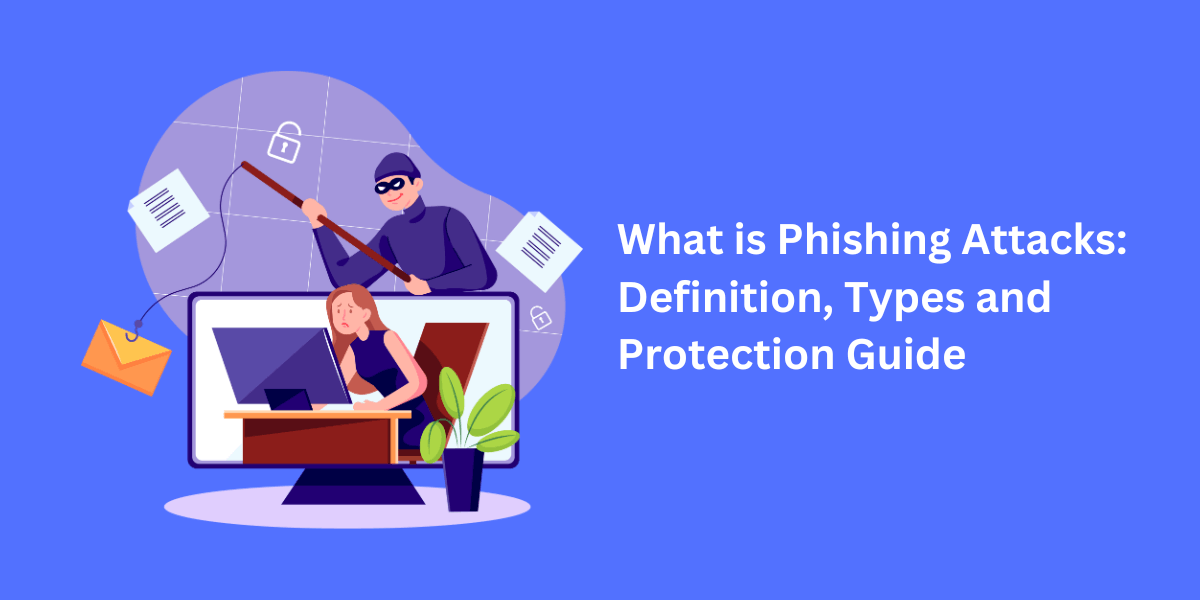Phishing Attacks - What is it and How Does it Work?
Phishing attacks represent one of the most prevalent cybersecurity threats faced by organizations and individuals today. With phishing scams becoming increasingly sophisticated, it's more important than ever to understand exactly what phishing is, how it works, and how to protect against it.
This comprehensive guide will provide an in-depth look at phishing, including:
- Defining phishing and related terminology
- Exploring the different types and techniques used in phishing attacks
- Examining why phishing is such a persistent cyber risk
- Detailing the potential damages and costs of successful phishing scams
- Recommending best practices and solutions to defend against phishing threats
Arm yourself with knowledge and take proactive steps to avoid becoming the next victim of a phishing expedition.
Key Takeaways
- Phishing is a cyber attack that uses disguised email or websites to trick users into disclosing sensitive information or installing malware.
- Spear phishing targets specific individuals or organizations, while mass phishing casts a wider net, targeting many users randomly.
- Common phishing techniques include embedding links, attachments, fake login pages, and urgent calls to action.
- Protection methods involve user education, email filters, multi-factor authentication, AI detection, and keeping software updated.
What is Phishing?
Phishing is a type of social engineering cyber attack often used to steal user data, including login credentials and credit card numbers. It occurs when an attacker masquerades as a reputable entity or person in email, IM, or other communication channels. The attacker uses spoofing techniques to fool the victim into believing they are someone trustworthy. Phishing emails often direct the user to enter details at a fake website, the look and feel of which are almost identical to the legitimate one.
For instance, a phishing email may pretend to be from a bank, credit card company, or social media site and request that the victim click a link to verify their account information urgently. The link leads to a convincing but fake login page where the victim enters their username and password, which the attacker captures.
In other cases, phishing emails may contain attachments infected with malware. If the victim downloads and executes the attachment, malware is installed on their device, which can allow the attacker to access or control it.
The term phishing originated in the 1990s, when attackers used instant messaging and chat rooms to trick other users into handing over personal financial information. It was likened to fishing for confidential data—hence the term.
Types of Phishing Attacks
There are several variations of phishing attacks, each leveraging slightly different tactics and targeting different types of victims.
Mass Phishing
Mass phishing refers to broad campaigns that use mass emailing to deliver phishing emails to a wide audience. The emails are untargeted beyond a broad demographic such as a geography or industry. Mass phishing tries to lure as many victims as possible using common subjects in the hope that some recipients will take the bait.
Emails claiming the target must verify their bank account details or click to claim a tax refund are examples of mass phishing. The generic content is not specific to the recipient.
Mass phishing campaigns leverage botnets or compromised computers to distribute millions of untargeted emails rapidly. The success rate can be low, but the wide net makes it worthwhile for attackers.
Spear Phishing
Spear phishing targets specific individuals, organizations, or groups. It requires more reconnaissance than mass phishing but has much higher success rates due to personalization.
Attackers use details like names, positions, projects, and interests to craft emails that appear highly relevant to the recipients. For example, a spear phishing email could pose as a colleague sharing an urgent document related to a current project.
The payoff of spear phishing for cyber criminals is access to sensitive systems, proprietary data, trade secrets, customer information, and other valuable assets. Spear phishing is a rising threat for corporations and high-profile individuals.
Whaling
Whaling is a specialized form of spear phishing that exclusively targets high-profile victims like corporate executives, politicians, and celebrities. Also known as "business email compromise," these scams aim to compromise C-level execs and key decision-makers by impersonating other top execs.
For instance, a whaling phishing attack may spoof the CEO or CFO's email account to trick another executive into urgently wiring funds to an attacker's bank account. Whaling can reap major financial rewards with a single successful attack.
Clone Phishing
In a clone phishing attack, the attacker replicates a previous legitimate email almost exactly and then makes subtle modifications to the content or recipient list to widen their phishing reach.
The email may look like an earlier customer support message or invoice notification sent to existing clients. However, the sender's email, links, attachments, and other elements are controlled by the attacker rather than the real company.
Clone phishing works well because the familiarity and context of the original message cause targets to relax and comply with scam instructions.
Malware-Based Phishing
Many phishing attacks now distribute malware payloads through malicious attachments and links rather than just tricking the user into giving up information. Malware infection allows attackers to gain deeper access and control of the target's systems.
Attachments containing malware may use social engineering techniques in the email to encourage opening. For example, an email might pretend to be shipping details for an order placed by the recipient. Links to malware may be disguised as a downloaded file the target is expecting.
Once installed, the malware can do things like capture screenshots, login credentials, and network traffic, gaining access to sensitive data to complete the phishing attack.
Common Phishing Techniques and Tactics
Skilled attackers use a range of clever techniques to bolster the effectiveness of phishing scams on unaware victims. Some of the most common tactics include:
Spoofed Sender Addresses
Phishing emails use spoofed sender addresses so that they appear to come from a legitimate organization that the target trusts. For example, an email from "support@paypal.com."
Embedded Links
Links in phishing emails often appear to point to logical destinations, such as log-in pages or account management portals, but the actual destination is an attacker-controlled site. Links may be further disguised using URL shortening services.
Malicious Attachments
Files attached to phishing emails contain payloads like malware, viruses, and trojans that infect the victim's device. Disguised file extensions and icons trick users into opening seemingly innocuous attachments.
Fake Websites/Login Pages
Phishing links lead to fraudulent websites and login pages that mimic genuine articles. Users may be prompted to enter account credentials or sensitive information that flows to the attacker rather than the real site.
Urgent Requests or Threats
Phishing messages instill urgency or fear to cloud the victim's judgment. Scare tactics insist the user act now or risk suspension, account closure, fines, arrest, or other threats if they fail to comply.
Official-Looking Language
Complex formal language resembling legal disclaimers and terms of service agreements makes phishing content appear authentic. Logos, fonts, and other visual elements mimic trusted entities.
Personal Information
Spear phishing emails will include personal details about the target, such as their job title, employer, project names, or recent purchases, to build credibility. This signals the message is exclusive to the recipient.
Deceptive Domain Names
Phishing websites utilize domain names similar to the real organization they impersonate with subtle misspellings or alternate top-level domain extensions.
Why is Phishing So Common?
Phishing remains one of the most ubiquitous cybersecurity hazards due to several key factors that make it an appealing attack vector for cybercriminals:
- Low resource demands—Attackers can launch broad campaigns using Phishing techniques, which require minimal technical skills and infrastructure. Email and basic websites are the primary tools.
- Scalability—Phishing emails and sites can be mass-produced and launched at an enormous scale to maximize the attacker's reach. Automated tools make this easy.
- High ROI - The data stolen or access gained from even a small fraction of phishing victims has tremendous value on hacker forums and the dark web.
- User vulnerability - Humans tend to be the weak link in security defenses. It's challenging for the average user to distinguish legitimate requests from fakes.
- Minimal target profiling - Mass campaigns, in particular, don't require extensive research into targets. Broad spam emailing allows attackers to make phishing a numbers game.
- Difficult defense - The constantly evolving techniques make phishing attacks hard to recognize and block based on technical signals alone.
Ultimately, the minimal effort and skills required, coupled with the high probability of duping some users, make phishing an efficient attack compared to more advanced techniques.
Potential Damages from Phishing Attacks
Successful phishing attacks can inflict financial, operational, and reputational damages on the target individuals or organizations. Understanding these potential consequences underscores the importance of anti-phishing defenses.
Financial Loss
Phishing targets sensitive information like login credentials and credit cards, which allows attackers to steal money or make fraudulent purchases directly. Attackers may also trick users into conducting unauthorized wire transfers.
Loss of Sensitive Data
Confidential business documents, internal communications, customer records, and other proprietary data lost to phishing can all inflict tremendous damage. Stolen data is often sold on the dark web.
Reputational Damage
An organization's brand and trustworthiness suffer following a large-scale phishing incident. Compromised customer data, in particular, prompts backlash and loss of business due to privacy and security concerns.
Productivity Loss
The time and resources required to detect, respond to, and recover from phishing attacks take IT teams away from constructive work. Business operations may halt during a security breach.
Credential Theft
Stolen login credentials give attackers access to company networks, applications, servers, databases, and cloud platforms. Credentials get reused across systems.
Malware Infection
Phishing emails are a common vehicle for delivering malware, such as ransomware payloads, when users click links or open infected attachments. Once active, malware can be very challenging to fully remove.
Account Takeover
Access to compromised accounts on services like social media, email, and banking allows account takeover fraud and expanded access to additional systems.
Protecting Against Phishing Threats
Defending against phishing requires layers of protection to secure networks, devices, and people. Technical solutions provide essential controls, while user education helps turn employees into a front line of defense.
User Education
Training staff through phishing simulations to instill security awareness offers a high ROI on protection. Users should know how to identify and safely handle potential phishing emails, and education helps limit the primary vector of these attacks.
Advanced Email Filtering
Mail gateways and other email security layers help remove likely phishing emails before they can reach users. Heuristic analysis and machine learning identify telltale signals of malicious content. However, these filters will only catch some things.
Multi-factor Authentication
MFA blocks account takeovers even if phishing or other techniques steal a user's password by requiring an additional identity verification step. MFA should be enabled everywhere possible.
Limit Public Data Exposure
Attackers rely on finding background info, social media posts, contact details, and other intelligence to craft targeted spear phishing emails. Limiting public digital footprints helps reduce attack surface and data leaks.
AI Detection Tools
AI-powered phishing, spam, and malware detection tools provide another layer of automated threat protection. AI analyzes behavior patterns and other signals that suggest phishing.
Secure Email Gateways
All emails should flow through secure gateways. These enforce DMARC and other standards to block spoofed sender addresses on inbound emails, and outbound gateways prevent company domains from being mimicked.
Patching and Updates
Using a vulnerability management program ensures that software, apps, and devices stay updated with the latest security patches that close vulnerabilities that could otherwise be exploited.
Security Awareness Training
Comprehensive security awareness training makes employees savvier, teaches them to recognize indicators of phishing, and ensures they know how to report suspicious emails correctly. Retraining should occur at a minimum annually.
Phishing Simulations
Running simulated phishing campaigns against your staff identifies areas of weakness and opportunities to improve user education. When done regularly, phishing simulations keep security at the forefront of mind.
Final Thoughts
Phishing remains among the most common and damaging cybersecurity threats to businesses and individual users, given its scalability, efficiency, and ability to bypass traditional defenses by targeting human victims.
By understanding the common types, techniques, and goals of phishing and phishing, organizations can implement layered defenses like sophisticated email filtering, AI-assisted threat detection, security awareness training, phishing simulations, and other best practices.
But ultimately, individual users represent the last line of defense. Following safe digital hygiene practices, watching for signs of phishing, and reporting all suspicious messages contribute significantly toward protecting against this threat in the modern era.
Frequently Asked Questions (FAQ) About Phishing Attacks
What are some common signs that indicate an email could be phishing?
Some signs include poor spelling or grammar, generic greetings like "Dear user," suspicious or misleading links, threats demanding urgent action, requests for sensitive information, spoofed sender addresses, and unexpected attachments.
Can phishing emails infect my device?
Yes, phishing emails may contain malware-laden attachments or links to malicious sites that can infect a device when clicked. Always exercise caution before opening files, entering information on sites, or clicking links in emails, even if they seem to come from a legitimate source.
How can I report a phishing email or suspicious website?
Forward suspected phishing emails to your organization's IT security team so they can investigate and potentially block the sender. Legitimate companies often have online forms to report phishing and impersonating their brand. You can also report malicious sites to Google Safe Browsing and phishing sites to the Anti-Phishing Working Group.
What are the legal risks of phishing?
Phishing scams violate numerous state and federal laws related to fraud, identity theft, extortion, and computer crimes. Penalties can include heavy fines and multi-year prison sentences, especially for repeat offenders operating phishing schemes at scale.
Can mobile devices get phished?
Yes, phishing attacks also target smartphones, tablets, and other mobile devices by sending links through SMS/text messages, social media apps, messaging apps, fraudulent apps, and other vectors. Users should be as cautious clicking links and sharing data on mobiles as they would on a computer.
How do I avoid getting phished on social media?
Don't click shortened links sent in posts or messages. Hover over links to inspect destination domains and look for misspellings or odd TLDs. Use burnt links to preview destinations before clicking. Enable login notifications to alert you to unauthorized access. Use unique passwords for each account.
What type of sensitive personal information do phishers want from victims?
Phishers seek login credentials, names, birth dates, contact info, government ID numbers, financial account details, social security numbers, credit card data, answers to security questions, and any other data that allows account takeover or financial fraud.

Jinu Arjun
 Verified Experienced Content Writer
Verified Experienced Content Writer
Jinu Arjun is an accomplished content writer with over 8+ years of experience in the industry. She currently works as a Content Writer at EncryptInsights.com, where she specializes in crafting engaging and informative content across a wide range of verticals, including Web Security, VPN, Cyber Security, and Technology.