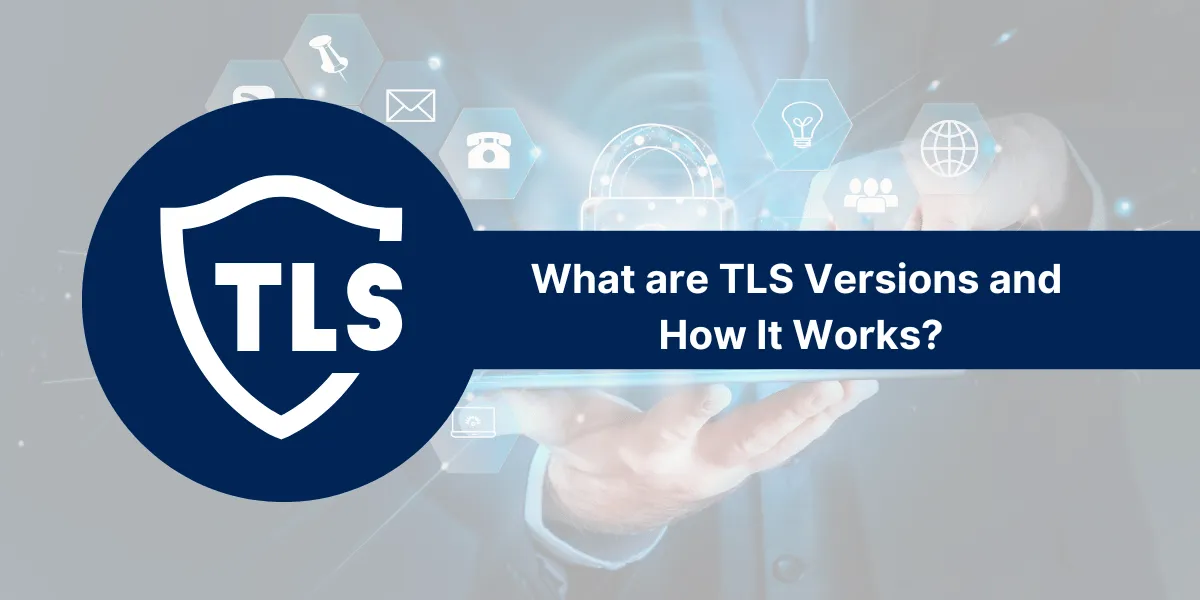What is Transport Layer Security (TLS) Versions?
TLS (Transport Layer Security) versions are the different iterations of this widely-used encryption protocol that secures communication over the internet. Understanding the various TLS versions and their characteristics is crucial for ensuring the safety and privacy of online transactions and data exchange.
The TLS protocol has evolved over time, with each new version introducing enhanced security features and addressing the vulnerabilities of its predecessors. From the early TLS 1.0 to the latest TLS 1.3, the TLS versions have become increasingly robust, providing stronger encryption, improved performance, and better protection against modern cybersecurity threats.
Key Takeaways
- TLS is a cryptographic protocol that provides end-to-end communication security over networks like the Internet.
- It encrypts and authenticates communication between applications and servers using asymmetric (public-private key) cryptography.
- TLS is the newer version of the SSL protocol and is considered more secure and reliable.
- Multiple versions of TLS have been released over the years, with improvements in encryption algorithms and key lengths.
- The different TLS versions are TLS 1.0, TLS 1.1, TLS 1.2, TLS 1.3, and SSL 3.0.
- TLS 1.2 and 1.3 are the recommended secure versions to use today. TLS 1.0 and 1.1 are deprecated.
- The TLS handshake establishes a secure session using asymmetric encryption between client and server.
- Data transmitted in a TLS session is encrypted using symmetric encryption keys generated during the handshake.
- TLS provides confidentiality, integrity, and authentication for communication over insecure networks.
How Does TLS Work?
TLS works by establishing a secure encrypted session between two communicating applications, like a browser and server, using asymmetric or public-private key encryption. It provides confidentiality, integrity, and authentication for data transmitted, preventing snooping and tampering. Here is how the TLS handshake and communication process works:
TLS Handshake
The TLS handshake happens at the start of a communication session to authenticate the server and client and establish the encrypted channel. It involves the following steps:
- Client Hello: The client sends a “Client Hello” message to the server with its TLS version, a list of supported ciphers, and a random number.
- Server Hello: The server responds with a “Server Hello” message containing its TLS version, selected cipher, random number, and digital certificate issued by a trusted certificate authority.
- Authentication: The client verifies the server’s certificate against the CA’s public key to authenticate the identity of the server.
- Session Keys: If the server is successfully authenticated, the client generates a pre-master secret key and encrypts it with the server’s public key. This encrypted pre-master key is sent to the server. Using this pre-master key, both parties generate shared session keys to encrypt the actual communication.
- Change Cipher Spec: The client sends a Change Cipher Spec message indicating further communication will use the new session keys for encryption. The server does the same.
- Finished: The client and server send a finished message encrypted using the session keys, indicating the TLS handshake is complete.
Encrypted Data Transfer
Once the TLS handshake is complete, the encrypted secure communication channel is established between the client and server using the symmetric session keys. All application data transmitted is now encrypted using these keys, providing confidentiality and integrity:
- The client encrypts the request data with the write session key and sends it to the server.
- The server decrypts the data with the write session key, processes the request, and encrypts the response with the read session key.
- The client decrypts the response using the read session key, and communication continues this way.
- Each message also contains an encrypted message authentication code (MAC) to detect any tampering.
This encrypted data transfer continues for the duration of the TLS session agreed upon during the handshake. When the client or server wants to stop, they send a close notify alert message to terminate the session.
Evolution of TLS Versions
TLS has evolved over the years, with new versions introducing improved encryption algorithms, longer key lengths, and enhanced security. Here is an overview of the different TLS versions and changes:
- SSL 3.0
- TLS 1.0
- TLS 1.1
- TLS 1.2
- TLS 1.3
SSL 3.0
- Released in 1996, SSL 3.0 was designed by Netscape to establish encrypted communication between the web browser and servers.
- It introduced the TLS handshake and used RSA and symmetric encryption algorithms, such as the RC4 stream cipher and the SHA-1 hash function.
- SSL 3.0 had weaknesses like CBC padding vulnerabilities that allowed POODLE and BEAST attacks, forcing the move to TLS.
TLS 1.0
- TLS 1.0 was released in 1999 as an upgraded version of SSL 3.0 to enhance security.
- It used the same handshake protocol but supported more advanced encryption, such as AES and SHA-256 while disabling vulnerable RC4 and SHA-1.
- TLS 1.0 is now deprecated due to vulnerabilities like the Renegotiation attacks and CBC padding attacks.
TLS 1.1
- TLS 1.1 came out in 2006 with security improvements in the MAC values used and PRF hash functions.
- It mitigated CBC attacks and used the same AES and SHA algorithms as TLS 1.0.
- TLS 1.1 is also now deprecated in favor of stronger protocols.
TLS 1.2
- TLS 1.2 was released in 2008 with major cryptographic upgrades like authenticated encryption and improved PRF hashes.
- It introduced AES in Galois/Counter Mode (AES-GCM) and new hash functions like SHA-256.
- TLS 1.2 is the recommended version for secure communication today.
TLS 1.3
- TLS 1.3 came out in 2018 with a complete redesign and simplified handshake, removing outdated mechanisms.
- It only supports modern ciphers like AES-256-GCM and ChaCha20/Poly1305 and makes key exchange completely ephemeral.
- TLS 1.3 improves performance and provides seamless encryption with 0-RTT handshake.
- TLS 1.3 is steadily being adopted and will eventually supersede TLS 1.2 as the new standard.
Why Use Secure TLS Versions?
Using secure and up-to-date TLS versions is critical for protecting your internet communication and preventing attacks:
- Data Privacy: TLS encryption prevents eavesdroppers from accessing sensitive data transmitted over networks. Financial, healthcare and personal data need TLS security.
- Data Integrity: The message authentication in TLS ensures data is not altered or tampered with in transit. Critical infrastructures like banking rely on this.
- Server Authentication: SSL/TLS certificate validation allows the identification of servers to avoid man-in-the-middle attacks. Users can trust sites with valid TLS certificates.
- Compliance: Industry standards like PCI DSS mandate the disabling of outdated TLS versions and the use of the latest TLS protocols for compliance.
- Deprecated Protocols: Old TLS versions like 1.0 and 1.1 have known vulnerabilities, and using them can pose security risks. Disabling deprecated versions is recommended.
- Fast & Efficient: Modern TLS 1.3 offers better performance benefits through 0-RTT handshakes, while TLS 1.2 provides robust security.
Migrating to TLS 1.2 and the emerging 1.3 protocol provides future-proof security with the best encryption, performance, and reliability.
How Different Entities Use TLS
TLS adoption is critical across industries and roles for secure communication over untrusted networks:
- Websites
- Cloud Services
- Applications
- Network Devices
- Servers
- Consumers
Websites
Websites need to use HTTPS with the latest TLS to encrypt connections with users and prevent sensitive data like passwords from being intercepted. Certificate authorities issue TLS certificates to websites after they have been validated.
Cloud Services
Cloud platforms provide TLS termination at load balancers to offload encryption overhead and secure north-south traffic between the cloud and users and east-west traffic between services.
Applications
Mobile, web, and desktop apps utilize TLS libraries and SDKs to integrate TLS encrypted channels for communication with backend servers and APIs, protecting user data privacy.
Network Devices
Network devices like load balancers, proxies, and firewalls employ TLS inspection to detect threats in encrypted traffic. They also accelerate TLS offloading computational overhead from servers.
Servers
Servers require TLS certificates to identify themselves and establish secure connectivity with clients. TLS configuration on web and application servers is also essential.
Consumers
End users rely on TLS to protect their communication with websites and internet services. Modern browsers only connect to sites with valid TLS certificates issued by trusted CAs.
How to Implement Secure TLS
Migrating to secure TLS involves deploying protocols like TLS 1.2/1.3, using strong ciphers, managing certificates, and proper configuration:
- Upgrade to TLS 1.2/1.3
- Use Strong Ciphers
- Get Trusted Certificates
- Enable HSTS and OCSP
- Offload TLS Processing
- Regularly Monitor and Patch
Upgrade to TLS 1.2/1.3
Disabling deprecated SSL and TLS versions and upgrading to the latest 1.2 or 1.3 protocol should be the priority. Use TLS 1.2 for maximum compatibility and 1.3 for optimal security.
Use Strong Ciphers
Configure servers to accept only strong ciphers like AES-256, SHA-256, and above. Blacklist weak ciphers like RC4, MD5. Prioritize ECDHE key exchange for PFS.
Get Trusted Certificates
Acquire TLS certificates from reputed CAs like DigiCert, Comodo, and Symantec, adhering to industry standards. Multi-domain and wildcard certificates provide better ease of use.
Enable HSTS and OCSP
Deploy HTTP Strict Transport Security (HSTS) to enforce TLS usage and Online Certificate Status Protocol (OCSP) for revocation checking.
Offload TLS Processing
Use hardware acceleration and load balancers to offload TLS encryption overhead from application servers for improved performance.
Regularly Monitor and Patch
Continuously monitor TLS configuration for weaknesses using scans. Update protocol and cipher configurations with new best practices. Patch-related vulnerabilities in TLS libraries and systems.
Final Thoughts
The dark web refers to encrypted online content on overlay networks like Tor, I2P, and Freenet that ensure anonymity for sites and users. A wide range of hidden services and illegal marketplaces exist, but there are also legitimate uses for journalists, whistleblowers, activists, and everyday internet users who are concerned about privacy. Accessing the dark web is legal in general but still carries risks of surveillance, malware, and scams.
While it offers privacy protections, your criminal activities can potentially be tracked down by law enforcement. Use proper precautions and weigh the risks before accessing unfamiliar sites or services on the dark web.
Frequently Asked Questions
What are the differences between SSL and TLS protocols?
SSL (Secure Sockets Layer) is the predecessor to TLS (Transport Layer Security). Key differences:
- SSL was deprecated due to vulnerabilities, whereas TLS is continuously evolving.
- SSL handshake uses weaker RSA encryption, but TLS supports multiple advanced algorithms.
- TLS offers better encryption, interoperability, and performance than SSL.
Is TLS the same as HTTPS?
HTTPS is the secure version of the HTTP protocol. It uses TLS protocol to encrypt normal HTTP traffic between the browser and the website. HTTPS = HTTP + TLS.
Why is TLS 1.0 vulnerable?
Some vulnerabilities in TLS 1.0 include:
- Weaknesses in MD5/SHA-1 hash functions used for message authentication.
- CBC mode padding attacks like BEAST allowed plaintext recovery.
- Renegotiation flaws enable man-in-the-middle attacks.
TLS 1.2+ addressed these by using stronger AEAD ciphers and hashes.
What are the benefits of TLS 1.3 over 1.2?
TLS 1.3 improves over TLS 1.2 in:
- Security: Only AES-256 and ChaCha20 ciphers are allowed. The key exchange is brief.
- Speed: 0-RTT resumes sessions without a full handshake.
- Simplicity: Reduces handshake to one round-trip, minimizing latency.
- Privacy: Omits unnecessary metadata like protocol version.
How does TLS provide end-to-end encryption?
TLS encryption secures data during transit between two endpoints like browser and server using:
- Asymmetric encryption to establish shared secret keys
- Symmetric encryption uses the shared keys to encrypt application data.
- MAC values to check the integrity of messages
This protects data from interception and tampering across the entire communication path.
How can TLS inspection detect threats in encrypted traffic?
Next-gen firewalls and proxies use TLS inspection methods like:
- TLS Termination: Decrypt, inspect, re-encrypt traffic
- Passive Analysis: Monitor metadata for anomalies
- SSL Heuristics: Identify threats like malware C&C based on certificate patterns
This allows for the identification of threats like malware, even in TLS-encrypted traffic.

Jinu Arjun