Top 5 Free Ad-Blocker for iPhone
Ads on web pages and apps can be annoying, eat up data limits, slow downloading, and even pose privacy and security risks in some cases. Fortunately, Ad blockers for the iPhone allow you to surf the web and use apps without ads interrupting your experience.
Ad blockers work by blocking connections to ad networks and hiding ad: related page elements. This removes ads from web pages and apps. With ads blocked, pages load faster, you save data usage, and you aren’t constantly bombarded with promotional content.
There are many great free ad blocker options for iOS. The top choices include AdBlock, AdBlock Plus, AdGuard, BlockBear, and 1Blocker. All offer ad blocking for Safari, with some extending this to in: app ads and ads in other browsers.
This guide examines the main features of leading iPhone ad blockers to help you decide which one best meets your needs. We’ll compare aspects like custom filter options, mobile data and battery savings, ease of use, and additional utility features. Read on to see which ad blockers deliver the smoothest ad: free experience on your iPhone.
Key Takeaways:
- Ad blockers help stop ads from appearing while browsing on your iPhone. This improves loading speeds and saves data usage.
- Popular free Ad blockers for iPhone include AdBlock, AdBlock Plus, AdGuard, BlockBear, and 1Blocker.
- AdBlock provides comprehensive ad blocking with easy customization. AdBlock Plus focuses on non: intrusive ads.
- AdGuard uses minimal battery and memory. BlockBear emphasizes speed and privacy. 1Blocker excels at Safari content blocking.
- When choosing an iPhone ad blocker, consider battery usage, custom filters, HTTPS filtering, Safari blocking, and ease of use.
AdBlock – Comprehensive Ad Blocking with Easy Customization
AdBlock provides powerful ad blocking across multiple browsers and apps. It goes beyond basic ad blocking with plenty of customizable options. The ability to easily create custom filters makes AdBlock a great choice for tech: savvy users.
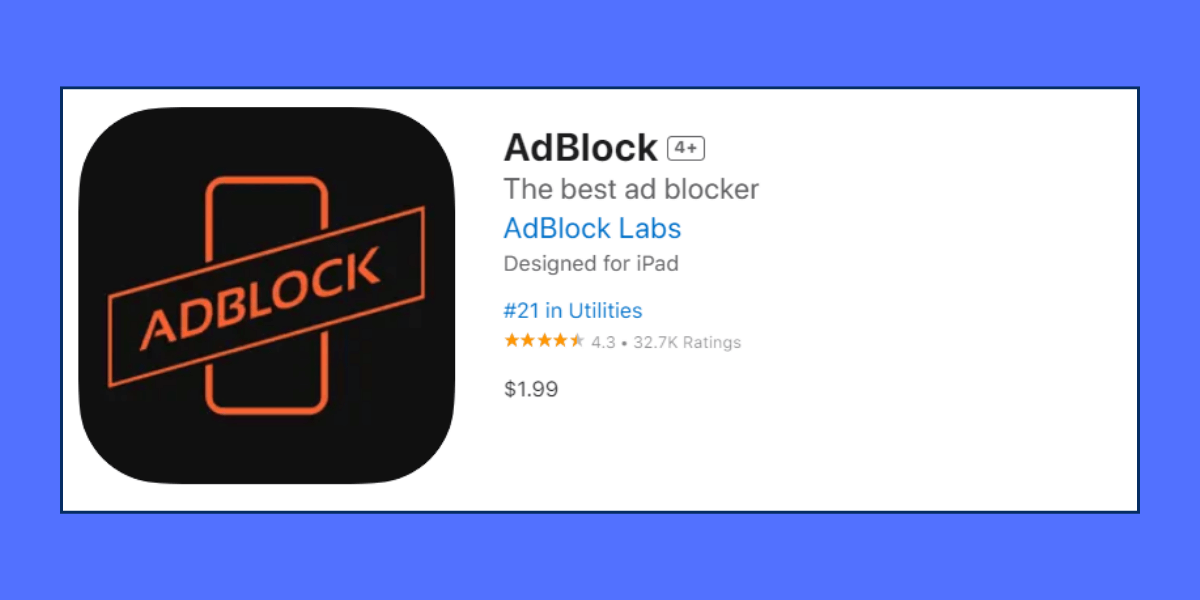
Key Features:
- Blocks ads in Safari, Chrome, and Firefox.
- Creates custom filters with an intuitive syntax.
- Options for whitelisting sites and reporting issues.
- Blocks tracking and malware domains.
- Automatically updates filter lists.
AdBlock efficiently blocks ads on web pages, including banner, pop: up, and video ads. The default filters remove the most common ad types. You can report any missed ads from within the app to continuously improve blocking.
For advanced ad blocking, AdBlock lets you create custom filters. The syntax makes it easy to target specific page elements or domains, allowing fine: grained control over what gets blocked on each site.
All the major filter lists are enabled by default in AdBlock. You can opt to disable any you don’t need to minimize data usage. The filter lists automatically update in the background without any effort on your part.
A few customization options make AdBlock very beginner: friendly. However, the advanced filters also provide plenty of power for experienced blocker users.
AdBlock Plus – Blocking Intrusive Ads While Permitting Unobtrusive Ones
AdBlock Plus emphasizes letting through acceptable ads while blocking intrusive ones. The focus is on a better web experience rather than removing every single ad.
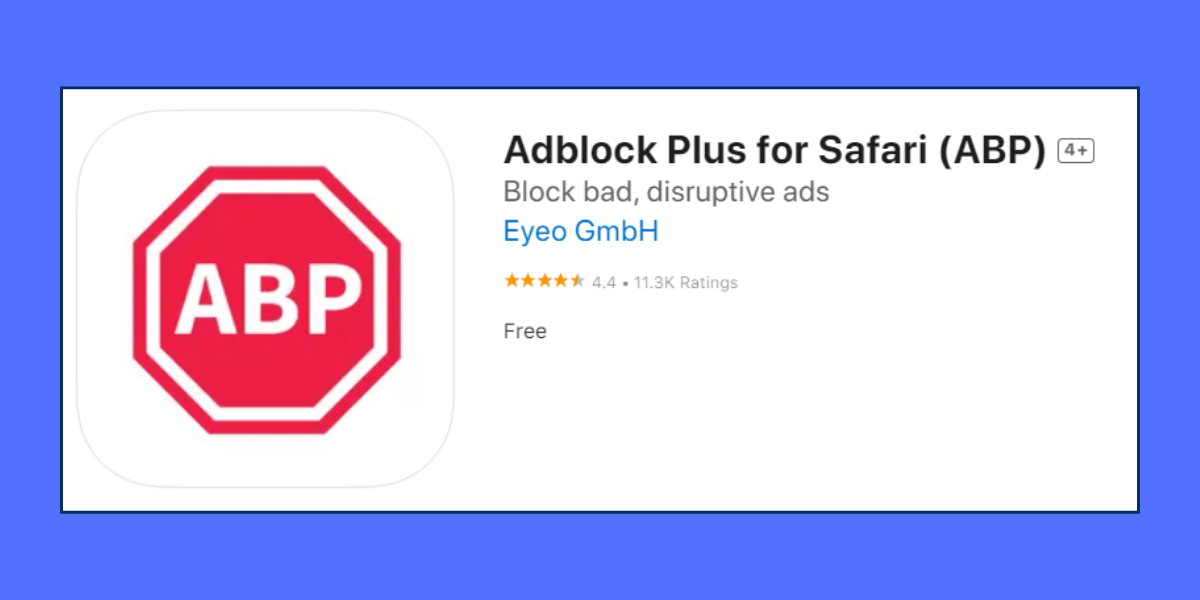
Key Features:
- Whitelists specific non: intrusive ads.
- Blocks video, pop: up, and overlay ads by default.
- Let you submit ads that should be blocked.
- Available across iOS browsers and apps.
- Regularly updates filter lists.
AdBlock Plus uses the popular EasyList filter, which is set by default. This filter targets common ad spaces like banners and sidebars, but text ads and other less obtrusive ads may still show.
Through the customization options, you can block additional ad types. This allows fine: tuning what ads are blocked while leaving acceptable ones alone.
AdBlock Plus has a reporting function for ads that slip through. Flag intrusive or offensive ads to block them quickly for all users.
Like all top ad blockers, AdBlock Plus automatically checks for filter list updates daily.
The updates run in the background without any work needed from you.
AdBlock Plus offers a balanced approach between completely removing ads and allowing them freely. The focus is on letting through non: intrusive ads from websites that adhere to better advertising practices.
AdGuard – Ad Blocker Focusing on Speed and Efficiency
AdGuard emphasizes being lightweight and efficient to minimize battery and data usage. Along with ad blocking, it has anti: tracking and malware protection.
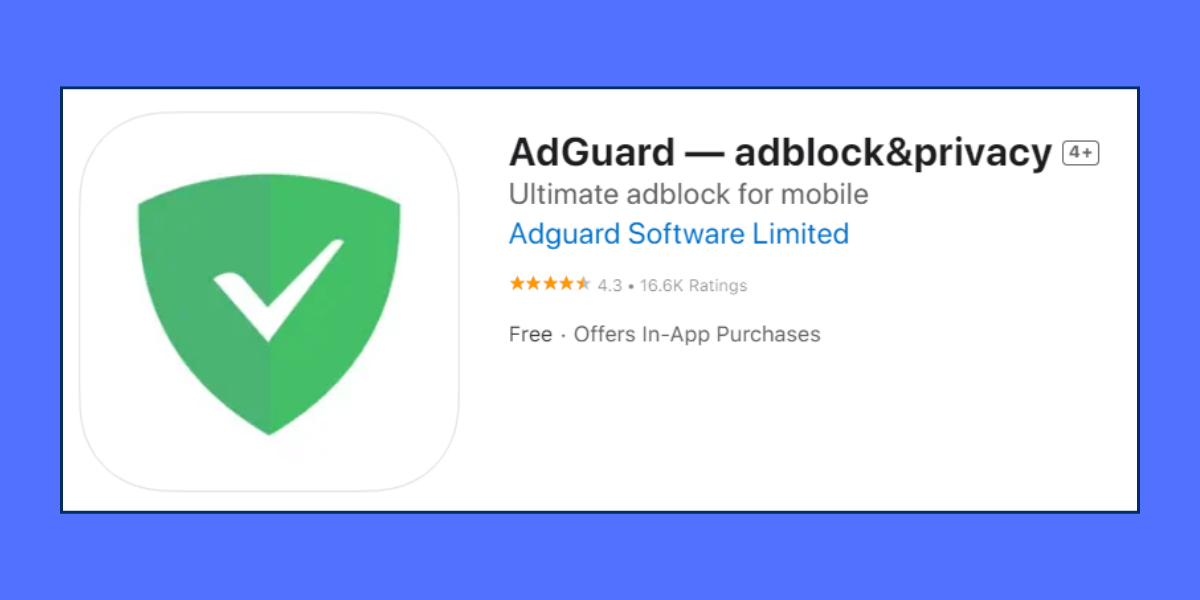
Key Features:
- Small app size and memory usage.
- Blocks ads across devices when using an AdGuard account.
- HTTPS filtering to block encrypted ad traffic.
- Extra privacy and security tools like masking user agents.
- Blocks ads in apps using a local VPN connection.
AdGuard’s goal is smooth ad blocking without draining your battery or using excess mobile data. To accomplish this, the app is under 5MB in size and uses minimal memory.
Some adblockers only filter HTTP traffic, allowing HTTPS ads through. AdGuard uses HTTPS filtering to block ads regardless of protocol, providing more complete ad blocking.
When signed into your AdGuard account, the same filters are applied across your devices. Ad blocking configured on your iPhone will automatically carry over to your iPad or Android phone.
AdGuard offers additional privacy protections, including ad: blocking, masking your user agent and IP address, and anti: tracking and anti: phishing tools.
AdGuard sets up a local VPN connection to block ads within apps. This allows filtering all device traffic instead of just Safari browsing.
The focus on efficiency paired with bonus privacy features makes AdGuard a leading choice for security: minded ad blocking.
BlockBear – Fast Ad Blocker Focusing on Privacy
BlockBear emphasizes both speed and privacy protection when blocking ads and trackers. It aims to provide a secure, ad: free web browsing experience.
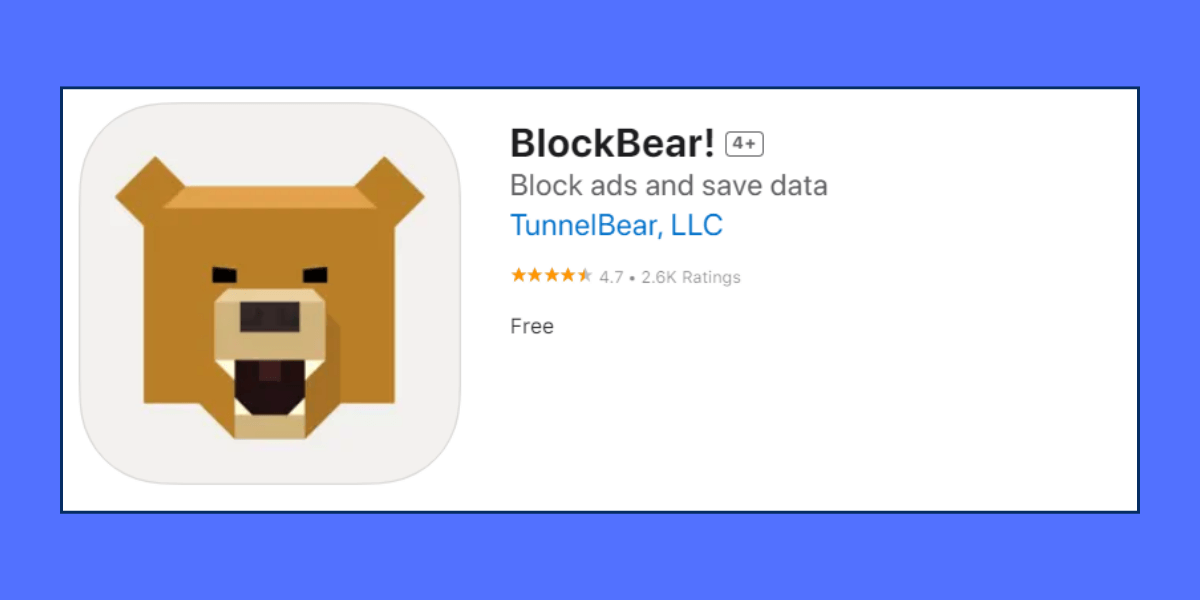
Key Features:
- Lightweight design for fast: loading pages.
- Blocks trackers and surveillance networks.
- Extra security tools like alerting on breaches.
- Automatically selects optimal filters based on your browsing.
- Customizable whitelist and blacklist.
The lightweight app size and efficient filter matching algorithm in BlockBear aim to minimize any speed impact from the ad blocking. Matching against filters happens locally on your device to further maximize speed.
In addition to removing ads, BlockBear blocks web trackers and surveillance networks. These trackers profile your browsing activity for targeted advertising and mass data collection.
For further privacy protection, BlockBear alerts you when visiting sites involved in data
breaches. There’s also a blacklist to block sites and an allowlist to override blocking permanently.
BlockBear automatically selects filters tailored to your browsing instead of forcing you to manage them manually. To optimize efficiency, filters not needed for the sites you visit will not be enabled.
The focus on speed, privacy protection, and intelligent filter selection makes BlockBear a top choice for securing your web browsing on your iPhone.
1Blocker – Powerful Content Blocking for Safari
1Blocker provides advanced content: blocking capabilities specifically for Safari. The extensive filter options allow you to fine: tune what gets blocked on each website.
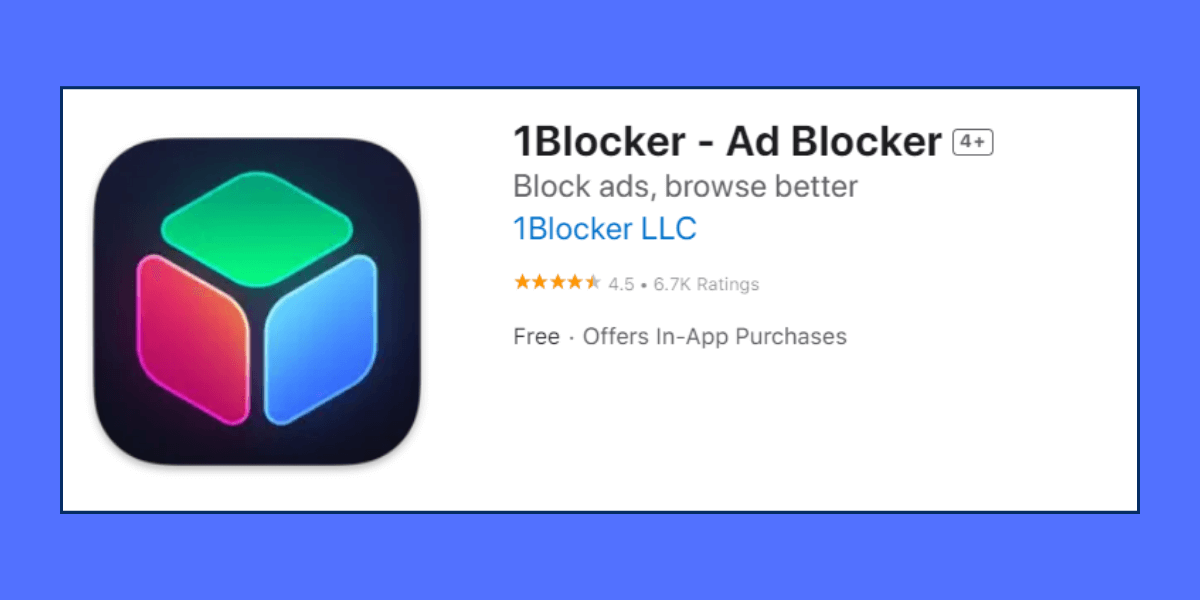
Key Features:
- Granular blocking rules tailored to each site.
- Blocks ads, trackers, scripts, and custom elements.
- Applies different rules for separate website sections.
- Preview mode to test rules before activating them.
- Blocks iAds within apps.
The main advantage of 1Blocker is the ability to set highly customized blocking rules. Rules can target page sections, scripts, trackers, and custom elements, allowing you to remove precisely the content you want on each page.
The preview mode makes testing rules easy. Test different blocking combinations until you find the optimal set, then save the rules for that site. The site rules auto: enable whenever you visit, ensuring a consistent experience.
For apps, 1Blocker can block iAds using custom filters. Since it only blocks at the Safari level, other ad blocking requires a VPN connection.
The level of control 1Blocker provides over content blocking makes it ideal for optimizing your browsing experience on a per: site basis. It takes more initial setup but provides the most flexibility.
Factors to Consider When Choosing an iPhone Ad Blocker
With many capable ad blockers available, it helps to evaluate a few key factors to decide which suits your needs best:
- Battery usage: Ad blockers with efficient designs use a minimal battery. Check reviews to avoid ones that drain your battery.
- Custom filters: Custom filter options allow you to fine: tune what gets blocked on each site.
- HTTPS filtering: Some ad blockers can’t block encrypted HTTPS ads, but HTTPS support provides more complete ad blocking.
- Safari blocking: Safari support is essential to block ads on iPhones. Some also block iAds within apps.
- Ease of use: If you want to enable ad blocking without complex settings, choose a simple app with good defaults.
Consider your priorities in these areas when choosing an iPhone ad blocker. Striking the right balance for your needs and usage results in the best experience.
Final Recommendation
If you spend time browsing the web and using apps on your iPhone, ad blockers provide a smoother experience free of intrusive ads. Top choices like AdBlock, AdBlock Plus, AdGuard, BlockBear, and 1Blocker all effectively block common ad types while offering different strengths.
Consider factors like custom filter abilities, resource usage, additional features, and ease of use when deciding the best ad blocker for your needs. With the right selection, you can seamlessly remove ads across Safari, Chrome, Firefox, and other apps for a better iPhone web experience.
Frequently Asked Questions About Ad blockers for iPhone
Does ad blocking on iPhone save battery life?
Ad blocking improves battery life in most cases. By removing ads, pages load faster using less power. Some ad blockers specifically optimize efficiency to reduce battery usage further. However, an inefficient ad blocker could use more battery.
Will ad blocking speed up web browsing on my iPhone?
Yes, ad blocking typically speeds up web page loading. Eliminating ads means less content to load on each page visit. Some ad blockers also fine: tune filters to minimize blocking overhead and improve speed.
Is it safe to install an ad blocker on an iPhone?
Ad blockers from reputable developers that use standard filtering approaches are generally safe to install. Review the permissions requested by any app before installing to ensure they are reasonable. Avoid newer ad blockers with limited reputation information when possible.
Will ad blocking reduce my monthly data usage on my iPhone?
Ad blocking reduces data usage in most cases by eliminating ads, which often include data: heavy images and videos. An efficient ad blocker minimizes its data usage. However, some ad blockers can use more data if filter lists aren’t optimized.
How do I whitelist sites I want to support in my iPhone adblocker?
All the major ad blockers have whitelist options. Typically, you can long: press on a site while using the ad blocker and choose to whitelist that domain. This will disable ad blocking for the specified site.
What iPhones can use ad: blocking apps?
Any iPhone capable of running iOS 10 or above should be able to install an ad: blocking app. Ad: blocking extensions may have additional requirements, like 64: bit support on iOS 11 or later. Check an ad blocker’s compatibility before installing it.
Can I block ads within apps using an iPhone adblocker?
Some ad blockers like AdGuard use a local VPN connection to filter all device traffic and block in: app ads. Others, like 1Blocker, block iAds using Safari content blocking. Ad blocking for third: party apps may require a dedicated VPN ad blocker.

Jinu Arjun



