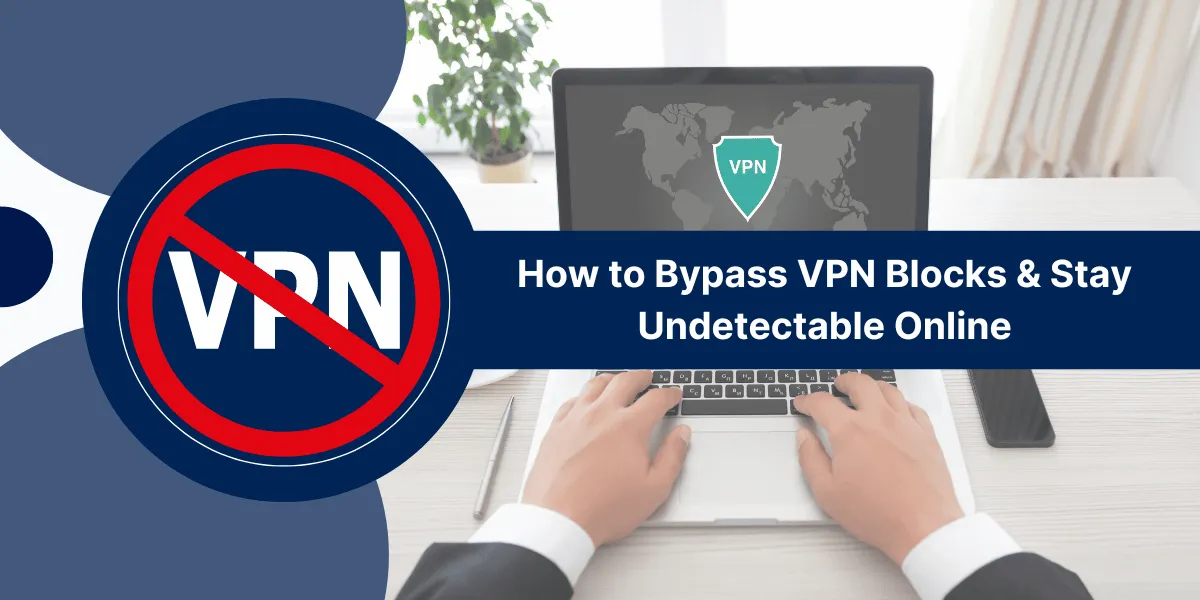Getting Started with VPN
In our increasingly digital world, maintaining online privacy and security has become paramount. One of the most common challenges faced by internet users is the need to bypass VPN blocks. VPNs, or Virtual Private Networks, are powerful tools that encrypt your internet traffic and conceal your identity, but they are not infallible. Governments, ISPs, and even some websites may attempt to block or restrict the use of VPNs.
In this comprehensive guide, we’ll explore proven techniques to bypass VPN blocks and ensure your online activities remain truly undetectable, no matter the obstacles you face.
Key Takeaways
- VPN blocking is becoming more common with streaming sites and repressive countries that want to restrict internet access.
- VPN protocols like OpenVPN and WireGuard are more vulnerable to blocks compared to protocols like SOCKS5, which hide VPN traffic.
- Using residential IPs, rotating IP addresses, changing ports, and modifying VPN handshake settings help avoid blocks.
- Multi-hop VPN connections that chain multiple servers can hide VPN traffic and bypass blocks.
- Using obfuscation tools and modifying packet headers masks your VPN usage from networks trying to block access.
- Advanced techniques like SSH and tunnel proxies add encryption layers to obfuscate VPN connections further.
Why VPNs Get Blocked (And Why You Should Care)
VPNs have become increasingly popular in recent years among people looking to enhance their privacy and access blocked content online.
However, major streaming platforms like Netflix and BBC iPlayer have started actively blocking VPNs to enforce geo-restrictions. Repressive country regimes also block VPNs so citizens can’t circumvent censorship or access foreign media.
Some of the main reasons VPNs get blocked include:
- Streaming services want to enforce licensing deals and blackout regional content in certain countries. VPNs let people bypass these geo-restrictions.
- Schools and businesses block VPNs to prevent students and employees from accessing unauthorized content or services.
- Government censorship prevents citizens from accessing filtered material through VPN encryption and IP masking.
- Malicious activity is conducted over VPNs by people who want increased anonymity. Blocking VPNs helps curb cybercrime.
- Foreign influence, like political propaganda or election tampering, uses VPNs to hide true locations and agendas.
Unfortunately, VPN blocking severely limits internet freedom and privacy. People living under authoritarian regimes need VPNs the most to get around censorship and gain access to unbiased information.
Fortunately, with the right technical configuration, it’s possible to avoid VPN detection and bypass these unreasonable blocks to unblock any site or service.
What are Some Common VPN Protocols & Their Detection Risks
The VPN protocol you use plays a big role in whether your VPN traffic gets identified and blocked. Different protocols have varied levels of encryption and ways of hiding your online activity.
Here’s a quick overview of popular VPN protocols and their vulnerability to blocking:
- OpenVPN
- IKEv2/IPSec
- WireGuard
- L2TP/IPSec
- SOCKS5
- Shadowsocks
OpenVPN
Risk of Blocking: High
OpenVPN uses highly secure 256-bit AES encryption. However, it doesn’t obfuscate packets to look like regular HTTPS traffic. Your ISP can see you’re connecting to a VPN server. Many streaming platforms like Netflix ban OpenVPN traffic.
IKEv2/IPSec
Risk of Blocking: Medium
Internet Key Exchange (IKEv2) and Internet Protocol Security (IPSec) are natively built into most devices. The encryption hides your data, but the VPN tunnel itself can get detected. Still, IPSec is better than OpenVPN against blocks.
WireGuard
Risk of Blocking: Medium-High
WireGuard offers fast speeds and easy cross-platform support. But it’s detectable as VPN traffic. Some firewalls and networks will block WireGuard, limiting access in restrictive regions.
L2TP/IPSec
Risk of Blocking: Low-Medium
Layer 2 Tunneling Protocol and IPSec provide decent speeds and encryption. Since L2TP/IPSec is built into most operating systems, it’s less suspicious than dedicated VPN apps. The combined encapsulation makes your VPN activity harder to decipher.
SOCKS5
Risk of Blocking: Low
SOCKS5 proxies route your traffic without the overhead of full encryption and tunneling. For censors and firewalls, it looks like regular web browsing. SOCKS5 won’t shield your full IP address, but it often avoids VPN blocks.
Shadowsocks
Risk of Blocking: Low
Created to bypass China’s Great Firewall, Shadowsocks obscures VPN traffic using custom encryption protocols. Your traffic appears scrambled, avoiding deep packet inspection. Shadowsocks successfully evades many VPN blocks.
What Are the Best Protocols to Avoid VPN Blocking?
Protocols like OpenVPN and WireGuard offer robust security but are more easily blocked. To bypass VPN restrictions, your best bets are protocols like SOCKS5, Shadowsocks, and even L2TP/IPSec, which hide and obfuscate VPN connections under layers of encryption and tunneling.
The right protocol keeps your traffic under the radar. Combine that protocol with other evasion techniques outlined in this guide for unrestricted access.
Use Residential IPs to Avoid VPN Blocks
One common way networks identify and block VPN traffic is by watching for IP addresses from known VPN server farms. Big VPN companies have IP ranges they cycle through for customers.
To check if your VPN uses residential or data center IPs:
- Connect to the VPN server
- Go to a site like IPLocation.net and search for your new displayed IP address
If the location shows something like “Amazon Data Services” instead of a city, you have a data center IP that can get flagged for VPN use.
The solution? Use a VPN provider that offers residential IPs.
These IPs come from real households, not data centers. When you connect, you’ll get an IP from a random home location.
Residential IPs blend in with normal internet users. Streaming sites and firewalls can’t easily distinguish the residential IP as part of a VPN cluster. This technique lets you avoid VPN blocking based on location profiling.
Rotate Between Multiple IPs for Improved Stealth
In addition to using residential IPs, you can further blend in by rotating between multiple IP addresses.
VPNs typically connect you through one IP from their server cluster. Repeated connections from the same IP range can establish a usage pattern that gets flagged.
Configuring your VPN app to cycle through different IPs makes it exponentially harder for networks to identify the IP as belonging to a VPN server.
It looks like you are browsing from different random locations, like through public WiFi networks.
Some ways to enable IP cycling include:
- NordVPN: Turn on the “CyberSec” feature to route your traffic through multiple IPs
- Surfshark: Set “Multihop” to chain connections through multiple countries
- VyprVPN: Allows connection through 50+ worldwide endpoints to mask VPN use
- Windscribe: Add multiple simultaneous server connections via split tunneling
Change Ports to Avoid Common VPN Blocks
Many VPN blocking systems target the standard ports used to establish VPN connections. For example:
- OpenVPN usually connects via TCP port 1194
- IKEv2/IPSec uses port 500 for the initial IKE key exchange
- WireGuard operates on UDP port 51820 by default
Since these ports see heavy VPN activity, firewalls readily block them to cripple VPN access.
Thankfully, most quality VPN providers allow you to change the connection port to avoid common blocks manually.
For example, setting OpenVPN to use port 443 instead allows it to masquerade as regular HTTPS traffic. Other suitable ports include:
- TCP 80 (HTTP)
- TCP 8080
- TCP 9201
- UDP 1194
How to Modify the VPN Handshake to Avoid Detection
One giveaway that exposes VPN usage is the initial “handshake” your device makes when connecting to a VPN server.
This handshake confirms the VPN protocol and establishes the encryption keys to be used for securing the tunnel.
Sophisticated firewalls like the Great Firewall of China inspect handshake traffic for telltale signs of VPN protocols in use. Blocking the handshake prevents the VPN connection from being made in the first place.
Luckily, many VPN providers allow you to use protocol masking and obfuscated handshakes to avoid exposing the VPN:
- IKEv2 Disable Default Encryption: Only uses your custom encryption for the handshake.
- Scramble OpenVPN: Obfuscates the handshake so it’s not identifiable as OpenVPN.
- Stunnel Cloaking: Wraps OpenVPN traffic inside stunnel encryption to disguise the handshake.
- Obfuscate OpenVPN Traffic: Makes OpenVPN traffic look random to evade deep packet inspection.
Chain Multiple Servers for Multi-Hop Connections
Another clever trick to avoid VPN blocks is routing your connection through multiple VPN servers, also known as multi-hop or double VPN.
This chains your traffic through separate locations, hiding the fact you’re using a VPN at all. For example:
Normal VPN: You: VPN Server 1: Website
Multi-Hop VPN: You: VPN Server 1: VPN Server 2: Website
Adding the second VPN link encrypts the traffic twice. Censors may block the first VPN IP but have no visibility past the second hop in the chain.
Multi-hop also grants access to restricted sites that only allow certain national IPs. You can pick server locations that meet the required criteria.
How to Use an SSH Tunnel for Additional Encryption
One lesser-known but highly effective method to hide VPN traffic is routing it through a secure SSH tunnel.
SSH (Secure Shell) is a protocol that creates an encrypted tunnel between devices. It’s commonly used for remote login and file transfers.
All your VPN traffic gets sent through the SSH tunnel first before reaching the VPN server, adding an extra layer of security and obscuring the VPN use.
Follow these steps to route your VPN through SSH:
You can leverage SSH’s strong 256-bit AES encryption as an extra shield for your VPN connection:
- Get access to a remote server that allows SSH connections (like through AWS, Google Cloud, Azure, etc).
- On the remote server, forward a port like 8080 through SSH.
- Configure your VPN client to connect through the SSH tunnel on port 8080.
Now, your traffic is masked by both SSH and VPN encryption. Combined with techniques like multi-hop, chaining SSH and a VPN makes it near impossible for firewalls to recognize the VPN signature and block access.
How to Use a Stunnel Proxy for SSL Encryption
Another similar option to augment your VPN is using a stunnel proxy.
Stunnel provides SSL encryption wrappers that you can apply to VPN connections to enhance privacy.
The stunnel SSL encryption makes your VPN look like standard HTTPS traffic. This prevents the VPN handshake and data transfer from getting identified and blocked!
To implement stunnel layering:
- Download and install stunnel on your device.
- Configure it as a client proxy running on port 443 with SSL encryption.
- Route your VPN client’s traffic through the local stunnel port.
Now your VPN connection remains stealthy inside the stunnel SSL wrapper. This added layer of obfuscation bypasses VPN blocking by hiding the actual VPN activity inside encrypted tunnel tunnels.
How to Use a SOCKS Proxy for Additional Traffic Masking
SOCKS proxies add another effective tunneling option to mask your VPN usage.
SOCKS sit between your device and the VPN server, providing an intermediary hop that handles traffic forwarding!
The SOCKS proxy obscures the destination of traffic, preventing deep packet inspection tools from recognizing you’re connecting to a VPN server.
To implement a SOCKS proxy:
- Obtain access to a SOCKS 5 proxy server (many VPNs provide them).
- Configure your VPN connection to route through the SOCKS proxy.
- Enable authentication on the SOCKS proxy where allowed.
Now, instead of using a direct VPN connection, your traffic first flows through the proxy. Since the proxy hides the ultimate VPN destination, your traffic avoids blocks while still getting encrypted.
Chaining a VPN with multiple proxy layers (like SSH + SOCKS) provides extreme tunneling that defeats almost all VPN blocking and detection efforts.
How to Use Obfsproxy to Mimic Random Traffic
Obfsproxy provides another free tunneling option to hide OpenVPN connections inside what appears to be random gibberish traffic.
It accomplishes this via traffic obfuscation: the VPN data gets scrambled to look like arbitrary junk data.
Deep packet inspection sees only inexplicable garbage traffic rather than identifiable VPN tunnels.
Obfsproxy works by adding an obfuscating layer above the VPN protocol
To implement obfsproxy:
- Install obfsproxy on your device and VPN server.
- Generate custom certificates for authentication.
- Configure your VPN client to connect through obfsproxy.
Now, your OpenVPN traffic traverses obfuscated links on both ends to become unrecognizable. Advanced traffic analysis can’t discern the data as VPN activity.
Note that obfsproxy only supports OpenVPN connections. For wider protocol support, tools like stunnel are recommended.
Leverage Custom ROMs and Modded Firmware
Some censorship regimes and ISPs block VPNs at the device level before traffic even enters the network. This prevents VPN apps from functioning entirely.
In these cases, you may need to bypass the blocks using custom smartphone firmware and ROMs like:
- LineageOS: Open source Android OS allowing sideloading of VPNs.
- DD-WRT: Linux firmware for routers enabling VPN setup at the network layer.
- OpenWrt: Linux-based router firmware unlocking VPN server capabilities.
- Tomato: Aftermarket router firmware that directly supports VPN client installations.
Flashing devices with custom firmware allows you to configure VPN services, bypassing app restrictions natively. Connect devices running the modded OS to locked-down networks to evade VPN blocks.
However, modding firmware carries security risks. Only attempt with proper caution, backups, and research.
How to Use Obscured Servers to Hide VPN Traffic
Many leading VPN providers now offer special obfuscated or stealth servers specifically designed to avoid VPN blocks:
- NordVPN’s Obfuscated Servers mask VPN traffic to appear like regular HTTPS internet browsing.
- ExpressVPN’s Stealth Servers hide the VPN handshake and use generic SSL certificates to pass as normal traffic.
- CyberGhost’s Stealth Guard Servers simulate natural browsing behavior, avoiding VPN detection.
- VyprVPN’s Chameleon Protocol Servers scramble metadata and packet contents to avoid deep packet inspection.
Connecting to these obfuscated VPN servers provides instant configured protection against common VPN blocking techniques. Look for providers offering these stealth connection options.
Follow VPN Optimization Best Practices
Alongside using the evasion tips outlined above, follow these general guidelines to enhance your VPN connection’s resilience against blocks:
- Use 256-bit AES encryption -ensure your VPN uses the strongest available encryption.
- Enable the VPN kill switch: stops internet access if the VPN drops to prevent IP leaks.
- Use a reputable VPN provider that proactively combats blocks.
- Select nearby servers: connect to VPN servers geographically close to you for faster speeds.
- Clear cookies/caches: don’t let sites fingerprint your device across sessions.
- Reboot router and modem: change allocated IP and flush DNS for a fresh slate.
- Test different protocols: Try different protocols if one gets repeatedly blocked.
- Update VPN apps and firmware: Maintain the latest versions to fix bugs causing potential leaks.
Final Thoughts
Staying undetectable online and bypassing VPN blocks requires a multi-faceted approach. By using a combination of techniques like obfuscation, split-tunneling, and utilizing advanced VPN protocols, you can effectively evade detection and maintain your online privacy.
However, it’s important to remember that the digital landscape is constantly evolving, and new methods of blocking and detection may emerge. Staying vigilant, keeping your tools and knowledge up-to-date, and adapting your strategies as needed are key to ensuring your online activities remain secure and uncompromised.
With the right tools and techniques, you can navigate the internet with confidence, free from the prying eyes of censors and blockers.
Frequently Asked Questions About Bypassing VPN Blocks
Will using a free VPN hide my traffic?
No, free VPNs often lack advanced encryption and sell data about their users. To avoid blocks, stick to reputable paid VPNs that invest in technology.
Can I bypass government censorship with a VPN?
In many cases, yes, but extremely repressive regimes do block VPNs aggressively. To avoid deep packet inspection, you’ll need to use protocols like Shadowsocks and obfuscation tools.
Will a VPN work in China or Russia?
VPNs frequently encounter blocking in countries like China and Russia. Look for VPNs optimized to bypass their firewalls, like VyprVPN and ExpressVPN. Additional protocol obfuscation is recommended.
Can Netflix detect my VPN?
Netflix actively blocks many VPN IP ranges and protocols like OpenVPN. Use residential IPs, less-detectable protocols like SOCKS5, and tools like obfsproxy to bypass Netflix VPN blocks.
Will VPN blocking spread more widely?
As streaming platforms enforce geo-restrictions and more countries adopt censorship, VPN blocking will likely increase. Using the right protocols and obfuscation techniques outlined here mitigates future blocks.
How can schools or businesses block VPNs?
Organizations can block known VPN IP ranges and analyze traffic for VPN signatures. For example, many firewalls block OpenVPN port 1194. To bypass this, use alternative ports and natural-looking protocols like SSH.
Is a VPN enough to stay anonymous online?
A VPN provides crucial identity protection but should be paired with other privacy measures for true anonymity. For example, you can disable browser tracking and cookies, avoid logging into accounts, use anonymous payment methods, etc.

Jinu Arjun
 Verified Experienced Content Writer
Verified Experienced Content Writer
Jinu Arjun is an accomplished content writer with over 8+ years of experience in the industry. She currently works as a Content Writer at EncryptInsights.com, where she specializes in crafting engaging and informative content across a wide range of verticals, including Web Security, VPN, Cyber Security, and Technology.