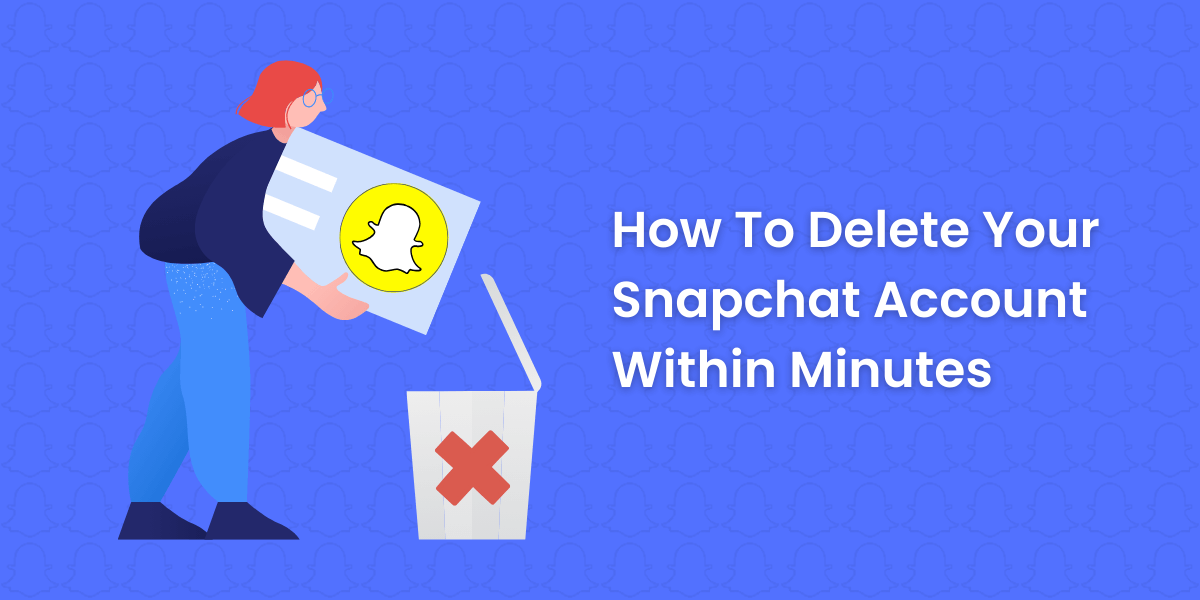Easy Steps to Deactivate or Delete Snapchat Account
Snapchat has become one of the most popular social media platforms, especially among younger users who love the ephemeral nature of Snapchat messages and stories? However, some users eventually decide they want to delete their Snapchat account permanently. Deleting your Snapchat account is easy and only takes a few minutes. Here is a complete guide on how to delete Snapchat account quickly and easily.
Key Takeaways:
- Deleting your Snapchat account is irreversible - all your memories and data will be permanently erased.
- You can temporarily deactivate your Snapchat account instead of fully deleting it.
- To delete your account, go to your account settings and select "Delete My Account" under the "Account Actions" section.
- After you delete your account, Snapchat can take up to 30 days to fully delete all your data from their servers.
- If you log back into Snapchat during the deletion process, it will cancel your account deletion request.
- You can download your Snapchat data for backup before deleting your account.
Why You Might Want to Delete Your Snapchat Account
Here are some common reasons people decide to delete their Snapchat account:
- You don't use it anymore: If you've stopped actively using Snapchat, you may want to delete your account to clear out old data. This can help protect your privacy.
- It's distracting: Snapchat can be addictive and distracting due to its frequent notifications. Deleting it can help reclaim focus.
- Privacy concerns: Snapchat collects a lot of data on user content and activity. Deleting your account helps protect your privacy.
- Negative experiences: You may want to delete your Snapchat if you've had negative interactions or been cyberbullied.
- Space for new social apps: Deleting old social media accounts can free up space for trying out new apps.
- Preparing for college/career: Some students delete social accounts when applying to colleges or jobs to protect their image.
No matter your specific reasons, deleting your Snapchat account is quick and straightforward. Just be aware the process is irreversible, and you'll lose all Snapchat memories and data.
How to Temporarily Deactivate Your Snapchat Account
If you need a break from Snapchat but aren't ready to permanently delete your account, you can temporarily deactivate your account instead. Here's how:
- Open Snapchat and go to your profile page.
- Tap the Settings icon in the top-right corner.
- Select “Support” from the menu.
- Choose “I need more help.”
- Tap “Account Information” and then “Deactivate Account.”
- On the next screen, select the timeframe you’d like to deactivate your account for - anywhere from 1 day to 30 days.
- Enter your password when prompted.
- Confirm that you want to deactivate your Snapchat account.
Your account will become deactivated immediately. You won't get notifications, and your profile and content will be hidden. To reactivate early, log back into Snapchat anytime before the deactivation period ends.
How to Download Your Snapchat Data
Before deleting your Snapchat account permanently, you should download a copy of your Snapchat data for memories or records. Here's how to download your Snapchat data:
- Go to your Snapchat account settings.
- Scroll down and select “Download My Data.”
- On the next screen, select the types of data you want to download—you can select images, videos, chat logs, stories, etc.
- Enter your password when prompted to confirm your identity.
- Tap “Submit” to start preparing your downloaded data file.
- Once the download is ready, Snapchat will email you a link to access your data.
- Follow the link, enter your password, and download your full data file to your computer or device.
- The download file will be available for 30 days after you request it. Make sure to save or back up your data during this time.
Downloading your Snapchat data lets you access and save your memories before deleting your account permanently.
Step-by-Step Guide to Deleting Your Snapchat Account
Once you've decided to delete your Snapchat account for good, here is the full step-by-step process:
Open Snapchat and Go to Settings
- Open the Snapchat app on your mobile device.
- Tap your profile icon in the top left corner.
- Tap the settings icon (gear icon) in the top right corner of your profile screen.
Scroll Down and Tap “Delete My Account”
- In settings, scroll down and tap “Account Actions.”
- Under Account Actions, tap “Delete My Account.”
Select “Delete My Account” on the Confirmation Screen
- On the Account Deletion screen, tap “Delete My Account” to confirm.
- Tap “Continue” on the pop-up warning explaining account deletion is permanent.
Enter Your Password When Prompted
- Snapchat will prompt you to enter your account password to confirm your identity.
- Carefully type in your current Snapchat password and tap “Continue.”
Tap “Delete” to Confirm Account Deletion
- A final deletion confirmation screen will appear.
- Tap “Delete” to start deleting your Snapchat account.
Wait for Snapchat to Delete Your Account Fully
- Once you tap “Delete,” your Snapchat account deletion will begin.
- It can take up to 30 days for Snapchat to delete all your data fully.
- Avoid logging back in during this time, or it will cancel the deletion request.
And that's it! Following these steps will quickly initiate the permanent deletion of your Snapchat account and all associated data. The process is completely irreversible, so be certain before proceeding.
What Happens When You Delete Your Snapchat Account?
Here's what you can expect to happen after deleting your Snapchat account:
- Immediate effects: Your username is removed and your profile/data is inaccessible to other users. You are logged out.
- Data deletion: Over the following 30 days, Snapchat deletes all your saved data including photos, videos, chats, etc.
- Memories erased permanently: All your Snapchat memories and stories are permanently erased and unrecoverable.
- Friends remain: Your friends will still have you on their friend lists, but they won't be able to search for and find your deleted profile.
- Logging back in cancels deletion: If you log back into Snapchat within 30 days, the account deletion process will be canceled.
- Can't reuse username: Your old Snapchat username cannot be claimed or reused by a new account anymore.
- Loss of Snapchat-only memories: Any memories saved exclusively to Snapchat will be permanently lost after deletion.
Overall, deleting your account erases your presence and data from Snapchat, so be sure before you proceed. There is no way to recover anything deleted.
I Changed My Mind - How Do I Get My Snapchat Account Back?
If you change your mind and want to recover your deleted Snapchat account, here are your options:
- Within 30 days: If it has been less than 30 days, log back into your account to stop the deletion process.
- After 30 days: Unfortunately, there is no way to retrieve your account after 30 days. Snapchat permanently deletes your account and data.
- Create a new account: You can always create a brand new Snapchat account with a different username, but you can't recover any data.
- Use backup data: If you downloaded your Snapchat data prior to deleting, you can access any backed up photos, videos, etc.
- Contact Snapchat: You can try contacting Snapchat's customer support, but they may not be able to help you recover a deleted account.
The bottom line is that Snapchat account deletion is designed to be irreversible for privacy reasons. So, if you change your mind down the road, you will not be able to get your old account or memories back—you will only be able to start fresh with a new account.
Can You Tell if Someone Deleted Their Snapchat Account?
If someone you know has deleted their Snapchat account, you may notice a few signs:
- Their username will disappear from your friend's list.
- Any conversations you have with them will remain, but their name will change to "Deleted User."
- Their Snapcode will disappear, so you can't add them as a friend again.
- Their public Snapchat profile and posts will all be erased.
- If you search for their username, it will say "No profiles found" since it's been removed.
- Any group chats, including the deleted user, will show them as "Deleted User."
- You will no longer see their content or Bitmoji on Snapchat.
- They will stop appearing on any mutual friends' lists.
So, while the app won't directly notify you that someone deleted their account, their disappearance from Snapchat is a clear sign. They can only be added again if they create a brand new Snapchat account.
Can You Recover a Deleted Snapchat Account?
Unfortunately, recovering a deleted Snapchat account is nearly impossible for these reasons:
- Snapchat's design: The platform is designed so that all user data is permanently deleted upon account deletion.
- No backup data: Snapchat does not store or back up copies of deleted accounts and their content.
- Encryption: All Snapchat user data is encrypted for privacy before deletion.
- No access to servers: Users have no direct access to Snapchat's servers to attempt to recover lost data.
- Account recycling: Old usernames from deleted accounts cannot be claimed again by new accounts.
- Limited customer support: Snapchat's customer service needs more abilities to help recover deleted accounts.
- 30-day deletion window: Accounts are immediately inaccessible, and data deletion begins instantly.
Once the 30-day deletion process starts, there is absolutely no way to stop or reverse it. This permanent erasure helps protect privacy but also means you can't recover accounts deleted by mistake.
Can Police Recover a Deleted Snapchat Account?
Police may be able to recover some deleted Snapchat account data, but their options are very limited:
- They can submit a search warrant or subpoena to Snapchat requesting account data. Snapchat is legally required to provide available data.
- However, Snapchat's system automatically begins permanently deleting account data once an account is deleted. Most data is unrecoverable after 30 days.
- Police can work with Snapchat to try preserving account data if they act within the 30-day window, before permanent deletion finishes.
- However, this preserves only data that still needs to be deleted, which can be very little if most deletions have been completed.
- The account itself and username will remain permanently deleted and unrecoverable regardless.
So, in most cases, police have minimal chances of recovering substantial amounts of data from a deleted Snapchat account after 30 days. Some data fragments may be retrievable if action is quickly taken, but the account and identity itself cannot be restored.
Can Snapchat Recover Your Account if You're Hacked?
If your Snapchat account gets hacked and deleted, here is Snapchat's account recovery policy:
- Report hacking fast: Immediately contact Snapchat Support if you notice unusual activity or get logged out.
- Provide details: To verify account ownership, be ready to provide details like your username, phone number, email, etc.
- Act before deletion: Snapchat can only help recover accounts before the hacker deletes them. Recovery is impossible if an account has already been deleted.
- Disable password changes: Snapchat can remotely disable hackers' ability to change your password or delete your account.
- Reset password: They can help you reset your password to regain account access and revoke access by hackers.
- Permanent deletion still applies: If more than 30 days pass, your account data will be permanently deleted even after hacking.
Snapchat can restore hacked accounts in some cases if reported in time. However, accounts deleted by hackers are still subject to permanent deletion after 30 days—Snapchat cannot make exceptions or recover data after that point.
Is There Any Way to Recover a Deleted Snapchat Account?
While Snapchat account deletion is designed to be irreversible, there are a couple of last-ditch options you could attempt to recover some data potentially:
- Contact Snapchat: Contact Snapchat Support and explain that it was an accidental deletion. They can only help in a limited way but may restore some content.
- Check email: If you linked email to your Snapchat, any sent chat logs may still be in your linked email account.
- Check mobile backups: Some phone backup services like iCloud retain Snapchat data that you could restore.
- Check the web: Some deleted Snapchat content may have been shared or saved by others online. Do searches to check.
- Photo restoration software: If you have device backups, specialized software can sometimes recover some deleted Snapchat photos.
- Subpoena Snapchat: In extreme cases, law enforcement may be able to work with Snapchat to recover fragments of data.
- Accept loss: Ultimately, be prepared that the account and all of its data may be permanently deleted.
While rare success stories exist, they involve long processes with mixed results. For most people, deleted Snapchat accounts and content will remain forever deleted. But it doesn't hurt to cover all bases in case a few bits can be recovered.
The Bottom Line
Deleting your Snapchat account is quick and straightforward—just tap into your account settings and select “Delete My Account.” However, Snapchat account deletion is designed to be irreversible, so be certain before proceeding.
Within 30 days, your account will be permanently deleted, and you will not be able to retrieve it or any of your Snapchat memories. So, if you rely on Snapchat to stay in touch or have memories you want to keep, make sure to download a backup of your data before deleting your account.
Otherwise, following the steps above will allow you to delete your Snapchat account smoothly within minutes. Just be ready to say goodbye to your saved Snaps forever!
Frequently Asked Questions About Deleting Snapchat
Here are answers to some common FAQs about permanently deleting your Snapchat account:
Does Snapchat notify your friends when you delete your account?
No, Snapchat does not proactively notify your friends when you delete your account. They will notice when your username disappears from their friends lists.
Can you reactivate a deleted Snapchat account?
No, once your account is deleted, it is permanently gone. You cannot reactivate it, and you must create a brand-new account instead.
How long does it take Snapchat to delete your data after account deletion?
After you delete your account, Snapchat can take up to 30 days to fully delete all your account data, content, etc.
Can you sign back up for Snapchat after deleting your account?
Yes, you can create a brand-new Snapchat account with a different username after deleting your old one. But you can't recover any data.
What happens to your Snapchat memories when you delete your account?
When you delete your account, all Snapchat memories, including photos, videos, stories, and chat logs, are permanently deleted and unrecoverable.
Can you tell if someone blocked you on Snapchat?
No, Snapchat does not notify you if someone blocks you. You'll notice if they disappear from your friend's list, but you can't distinguish between them blocking you or deleting their account.
Is there a time limit to delete your Snapchat account?
No, there is no time limit. You can delete your Snapchat account at any time through the account deletion process outlined above. It will immediately begin permanently deleting your account.
Can you retrieve Snapchat photos after deleting your account?
No, all Snapchat photos and videos are permanently erased during the account deletion process. The only way to keep them is to back up your data before deleting your account.