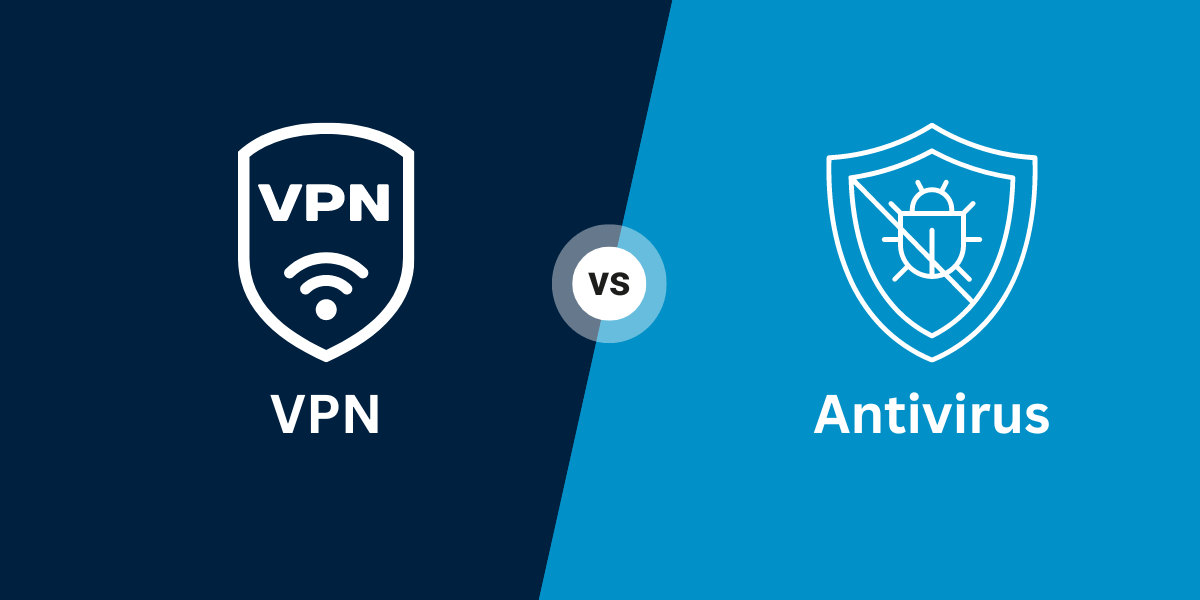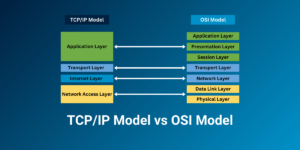What’s the Difference Between VPN and Antivirus
With the rise of cyber threats like hacking and identity theft, more people are looking for ways to protect their online privacy and security. The VPN vs Antivirus debate is common when deciding how to safeguard your devices and data. While both VPNs and antivirus software aim to keep users safe online, they actually serve very different purposes.
A VPN, or virtual private network, encrypts your internet connection to keep your online activity private and prevent snooping. Antivirus software, on the other hand, scans your device for malware like viruses, spyware, and ransomware.
Though VPNs and antiviruses complement each other, understanding the key differences between the two is important in assembling the best digital defense.
Key Takeaways
- VPNs and antiviruses have different primary functions – VPNs encrypt traffic, while antiviruses scan for malware.
- VPNs route traffic through an encrypted tunnel to hide your IP address and data. Antiviruses scan files and network traffic locally.
- VPNs protect your privacy and identity online. Antiviruses protect against malicious programs and files.
- VPNs work on the network layer, while antiviruses work on the application layer.
- VPNs have broader compatibility, while antiviruses may conflict with some programs.
- Antiviruses can slow down your system during scans, while VPNs typically don’t impact performance.
- VPNs are better for masking your identity and location, while antiviruses are better for malware protection.
- Using a VPN and antivirus together provides layered protection for both privacy and security.
Also Read: Proxy vs VPN: What is the Difference?
Head-to-Head Comparison Between VPN vs Antivirus
| Feature | VPN | Antivirus Software |
|---|---|---|
| Purpose | Encrypts internet connection to protect privacy and anonymity online | Protects against malware, viruses, spyware, etc. |
| Network Security | Encrypts data sent over networks; hides IP address | Scans incoming network data for threats; firewall blocks malicious traffic |
| Web Protection | Encrypted tunnel protects from snooping and tracking | Scans downloads and blocks malicious websites |
| Device Protection | Provides some protection against malware | Comprehensive real-time scanning and detection of malware |
| Data Privacy | Does not collect or share private data | May collect data for analysis; privacy policies vary |
| Access Control | Can allow access to geo-restricted content | Does not provide access to restricted content |
| Speed | Can slow internet speeds due to encryption and routing | Minimal impact on internet speeds |
| Cost | Paid subscription required | Paid or free options available |
| Ease of Use | Configuration required; varies by provider | Typically easy to install and leave running |
| Additional Features | Ad-blocking, enhanced wireless security, etc. | Parental controls, system optimization, webcam protection, etc. |
| Platforms Supported | Windows, Mac, iOS, Android, Linux | Windows, Mac, iOS, Android |
| Data Usage | Increased data usage due to routing traffic | Minimal increase in data usage |
How Does a VPN Work?
A virtual private network, or VPN, encrypts your internet traffic and routes it through an intermediary server in a remote location. This creates an encrypted tunnel between your device and the VPN server.
Here is a more detailed look at how VPNs work:
- When you connect to a VPN server, your traffic is encrypted using protocols like OpenVPN or IKEv2/IPSec. This creates a secure tunnel between your device and the server.
- Your traffic is routed through an intermediary VPN server located in a different geographic region, which hides your real IP address and masks your location.
- The VPN server acts as an intermediary, relaying your encrypted traffic request to the destination website or internet service.
- The website receives the request from the VPN server’s IP address, not your real IP, so your identity and location are obscured.
- When the website sends data back, it goes back through the encrypted VPN tunnel to your device. The VPN decrypts the data so you can access the content.
How Does Antivirus Software Work?
Unlike VPNs, which encrypt network traffic, antivirus software works locally on your device to identify and neutralize malware.
Here is an overview of how antiviruses work:
- Antivirus programs contain a database of malware signatures – code patterns of known viruses, worms, trojans, spyware, and other threats.
- Antiviruses scan files, applications, and incoming network traffic on your device, looking for code signatures that match threats in the database.
- When antivirus software detects a match, it attempts to neutralize the threat by blocking it, quarantining the file, or removing the malicious code.
- Antivirus apps also utilize heuristics, a form of AI, to detect previously unknown threats based on analyzing code behavior and patterns.
- Many antiviruses also offer real-time protection. This scans files as you access them and monitors network traffic and system processes as they occur to identify threats.
- Most antiviruses allow you to schedule periodic quick scans to check for malware. Full system scans search the entire computer for threats but take longer.
A Key Comparison Between VPNs vs Antiviruses
VPNs and antiviruses may both enhance online security, but there are some key technical differences:
How They Work
- VPNs: Encrypt and reroute network traffic through a tunnel to a remote server location.
- Antiviruses: Scan files, memory, and programs locally using malware signatures and heuristics.
Protect Against
- VPNs: Obscure IP address and location to protect privacy and identity.
- Antiviruses: Detect and neutralize viruses, malware, spyware, and ransomware.
Network Layers
- VPNs: Operate on the network layer to encrypt traffic between sites.
- Antiviruses: Operate on the application layer to scan programs and files on the device.
System Impact
- VPNs: Typically, little performance impact while connected.
- Antiviruses: Can slow down system performance during active scans.
Compatibility
- VPNs: Broad compatibility across devices and operating systems.
- Antiviruses: This may conflict with some programs and system processes.
Pros and Cons of VPNs
Let’s explore some of the key advantages and potential drawbacks of using a virtual private network:
Pros of VPN
- Hides your IP address and physical location, protecting privacy and anonymity online.
- Encrypts data so your online activities are obscured from your network and ISP.
- Allows access to blocked or restricted content and sites.
- Secure connection protects against hacking on public Wi-Fi.
- VPN tunnels can prevent DNS leaks that expose private data.
- Many VPNs have a user-friendly app for all devices.
Cons of VPN
- Monthly or yearly cost for most VPN services.
- Connection speeds may be slower due to VPN overhead.
- Free VPNs often have privacy risks, data caps, and unreliability.
- Restrictive networks can sometimes block VPN apps.
- No protection against malware, viruses, or other local threats.
Pros and Cons of Antivirus Software
Let’s now look at some of the key upsides as well as drawbacks of using antivirus protection:
Pros of Antivirus Software
- Detects and neutralizes viruses, worms, trojans, spyware, ransomware, and other malware.
- Real-time scanning provides active protection against threats.
- Heuristic monitoring can detect new and emerging malware strains.
- Many antiviruses include extra utilities like firewalls and identity protection.
- Top antiviruses have minimal impact on system performance.
Cons of Antivirus Software
- Requires annual subscription after the free trial expires.
- Signature databases need regular updates to detect new threats.
- It can conflict with some legitimate programs and processes.
- Full scans slow down computer and internet speeds.
- Won’t protect against hackers, DDoS attacks, or other external threats.
Should You Use a VPN, Antivirus, or Both?
Since VPNs and antivirus offer protection in different ways, using both together can provide layered security for your online activities:
- Use a VPN when accessing public Wi-Fi or any untrusted network to encrypt traffic and hide your IP address.
- Use an antivirus to scan devices, files, and applications for malware and other threats.
- Use both a VPN and antivirus when performing sensitive transactions like online banking or shopping.
- Run periodic antivirus scans even while connected to a VPN for maximum security.
- Use a VPN when torrenting or accessing questionable content to hide your IP address.
- Configure your antivirus to allow your VPN app and network traffic to avoid conflicts.
VPNs are ideal for obscuring your online identity and activities from networks and external threats. Antivirus protects locally against files and programs that may compromise or infect your devices. Using both together provides comprehensive security and privacy.
Final Thoughts
In closing, virtual private networks and antivirus software both enhance online security, but in distinct ways. VPNs encrypt traffic and mask your identity by routing through remote servers, protecting privacy. Antiviruses scan devices and files locally to catch malicious threats like viruses and ransomware.
VPNs operate on the network layer, while antiviruses work on the application layer. Using both together provides comprehensive protection by obscuring your online footprint and activities via the VPN while keeping devices and files secure from infection using antivirus software.
FAQs About VPNs and Antivirus Software
What’s the difference between a VPN and antivirus?
The main difference is that a VPN encrypts and reroutes your traffic through a tunnel to mask your IP and location, while antivirus scans files, memory, and traffic locally on your device for malware threats. VPNs primarily protect privacy, while antiviruses safeguard against infections.
Should I get a VPN or antivirus?
Most experts recommend using both a VPN and antivirus software together for comprehensive protection. The VPN shields your privacy and traffic from external threats, while the antivirus handles internal device and malware threats.
Does a VPN replace the need for antivirus?
No, a VPN does not replace antivirus software. VPNs only encrypt traffic between sites without scanning for malware on your device. Antivirus software is still needed to catch viruses, trojans, spyware, and other threats.
Does antivirus software negate the need for a VPN?
No, antivirus software does not impact your network traffic or IP address. You still need a VPN to mask your online identity and encrypt traffic, protecting your privacy in a way that antivirus software does not.
Will an antivirus detect threats encrypted by a VPN?
Yes, top antiviruses will still scan traffic that is encrypted by a VPN when it reaches your device. The VPN encrypts data between sites, while the antivirus scans locally once packets reach your computer or phone.
Can I run a VPN and antivirus software at the same time?
Yes, VPN and antivirus software are designed to run together smoothly. To avoid conflicts, check your antivirus settings to make sure the VPN app is allowed, and certain features are disabled during active VPN connections.
What is the best VPN and antivirus combination for security?
Some top VPN and antivirus combinations are NordVPN + Bitdefender, ExpressVPN + Kaspersky, and Surfshark + AvastOne. Combining a leading VPN for privacy with a top antivirus for malware protection provides a secure package.

Jinu Arjun
 Verified Web Security Experts
Verified Web Security Experts
Jinu Arjun is an accomplished content writer with over 8+ years of experience in the industry. She currently works as a Content Writer at EncryptInsights.com, where she specializes in crafting engaging and informative content across a wide range of verticals, including Web Security, VPN, Cyber Security, and Technology.