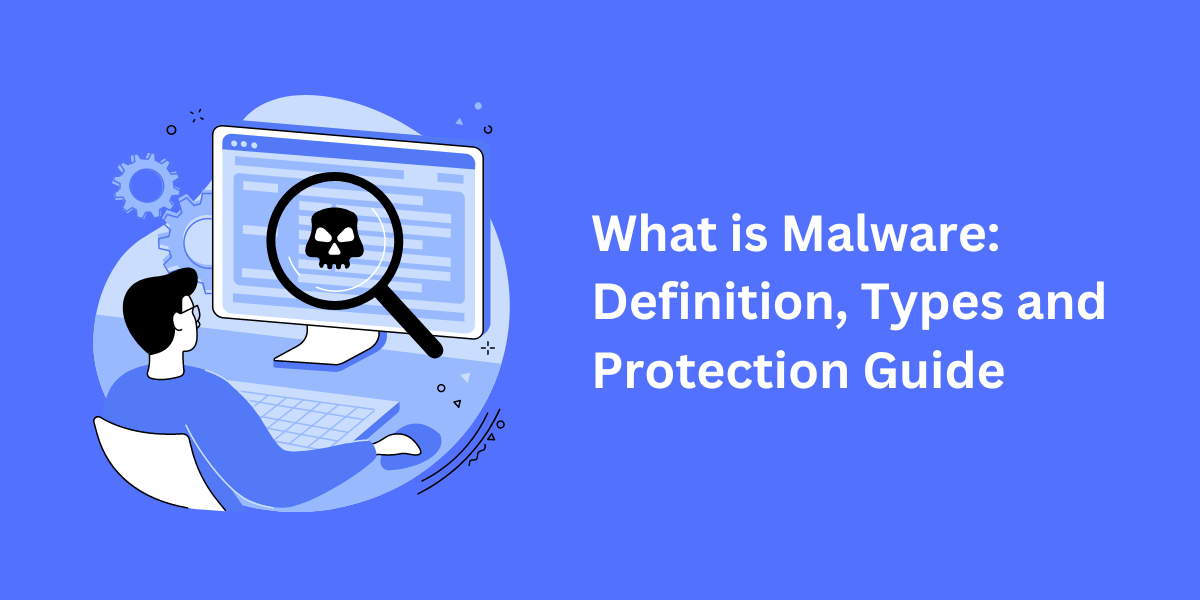Know Everything about Malware and Malware Attack Prevention
Malware, short for "malicious software," refers to any program or code created with malicious intent to harm a computer system or network. Malware can take many forms, including viruses, worms, trojans, ransomware, spyware, adware, and more. Understanding the different types of Malware and how to protect against them is crucial for any computer user.
Key Takeaways:
- Malware is any software designed to disrupt, damage, or gain unauthorized access to a computer system.
- Common malware types include viruses, worms, trojans, ransomware, spyware, and adware.
- Malware can delete files, steal data, track browsing habits, display unwanted ads, take control of a system, and more.
- Up-to-date antivirus software, firewalls, safe browsing habits, and system patches help prevent malware infections.
- Backing up data regularly allows recovery from Malware that encrypts or deletes files.
- Education about malware types and attack methods makes users less vulnerable to infections.
What is Malware, and How Does it Work?
Malware is software with malicious intent that is installed on a system without the user's knowledge or consent. It is designed to disrupt normal operations, gather sensitive data, access private systems, or damage files.
Most Malware needs some form of user interaction to infect a system, such as opening an infected email attachment, clicking a malicious link, or downloading harmful files from unsafe sites. Once activated, Malware employs various techniques to achieve its goals:
- Delete or encrypt files - Ransomware is designed to lock files until a ransom is paid. Other Malware may delete or corrupt files to cause damage.
- Steal data - Keyloggers record keystrokes to steal passwords, credit cards, and other sensitive data. Other Malware exfiltrates files or transfers data over the Internet.
- Take control - Remote access trojans allow attackers to control a system through a backdoor remotely. Bots network compromised systems for broader attacks.
- Mine cryptocurrency - Cryptocurrency mining malware uses system resources to mine digital currencies without the user's consent.
- Display ads - Adware displays intrusive pop-ups, banners, and video ads outside of the user's control.
- Spread infection - Worms self-replicate across networks by exploiting vulnerabilities. Viruses infect files and programs.
Malware often uses stealth techniques like encryption, polymorphism, and anti-debugging to avoid detection by antivirus software and analysis. Advanced Malware can even disable antivirus programs after infection.
Common Types of Malware
There are many different categories and variants of Malware. Some of the most common types include:
Viruses
Computer viruses infect executable files and programs by modifying them to add the viral code. When the infected file is launched, the virus also executes and seeks to infect other files. Viruses require human action, such as running an infected program, to propagate. They can have harmful effects ranging from annoying disruptions to total system destruction.
Worms
Worms are self-replicating Malware that spreads across networks by exploiting vulnerabilities. Unlike viruses, worms do not require human interaction. Instead, they replicate and spread on their own to infect more systems. Worms often use up bandwidth and system resources, slowing or crashing infected systems.
Trojans
Trojans disguise themselves as legitimate software to trick users into downloading and installing them. Once activated, trojans allow malicious access to the system. Remote access trojans create backdoors that give attackers full control over the target. Other trojans can capture data, install additional Malware, or open up systems to denial of service attacks.
Ransomware
Ransomware is a type of Malware that encrypts files on the infected system and demands a ransom payment in return for the decryption key. Without the key, files remain locked and inaccessible. Ransomware can target individual systems but is also used in large-scale attacks on businesses, hospitals, and critical infrastructure. Paying the ransom does not guarantee file recovery.
Spyware
Spyware covertly monitors and collects data on system activity and user behaviors. It can capture keystrokes, screenshots, browsing history, login credentials, financial data, and more. Spyware sends the collected data back to attackers often without the user's knowledge. It is commonly found bundled with free software downloads.
Adware
Adware displays unwanted advertisements like pop-up ads and banners. It often comes bundled with freeware to generate revenue through forced ad views. Some adware continues to display ads even when the original software is uninstalled. More malicious adware may track browsing habits, change homepage and search settings, or install browser extensions without permission.
Bots
Bots are programs that run automated tasks over the Internet. While some bots can serve legitimate purposes, malicious bots are programmed to exploit systems, spread Malware, or conduct fraudulent activities. Botnets coordinate large networks of compromised devices for broad attacks, such as DDoS attacks, spam campaigns, and click fraud.
Rootkits
Rootkits allow permanent remote access by hiding their presence from the operating system. They often intercept system functions to disguise malicious processes, files, network connections, and registry keys. Due to this high level of stealth, rootkits can be very difficult to detect and remove.
Keyloggers
Keyloggers secretly record keystrokes, mouse movements, and screen capture. This allows them to steal passwords, credit card numbers, confidential data, and other sensitive information. Keyloggers send logs back to attackers via the Internet or save them locally for retrieval later.
How Malware Infects Systems
Malware employs various infection vectors to gain access and install itself on target systems:
- Email attachments - Malware often disguises itself as an innocuous file attached to an email. When the attachment is opened, the malware executes its payload.
- Malicious links - Links in phishing emails, compromised sites, or instant messages direct users to download Malware disguised as legitimate software. Clicking the link triggers a drive-by download.
- Infected websites - Websites compromised by malware can automatically infect visitors through drive-by downloads that exploit browser vulnerabilities.
- Malicious ads - Malvertising displays infected ads containing scripts that redirect to malware download sites. Users don't need to click the ad to get infected.
- Software bundles - Some free software bundles are infected with spyware and adware as a way for developers to generate revenue. Users infect their systems by installing the bundles.
- Social engineering - Attackers trick users into installing malware by posing as trusted sources or promising useful software features. Social engineering takes advantage of natural human trust.
- Network propagation - Worms spread automatically over networks by looking for vulnerable systems. No user interaction is required for worms to infect entire networks.
- Physical access - Gaining physical access to a system allows attackers to transfer malware files or inject malicious code manually.
Top Malware Threats
Some of the most impactful malware threats facing users today include:
- Ransomware - Ransomware can cripple businesses and infrastructure by locking critical files and systems until ransom demands are paid.
- Cryptominers - Cryptominers hijack system resources to mine cryptocurrency, slowing down devices and impacting performance.
- Banking Trojans - These specialized trojans target financial accounts and services to steal login credentials and funds.
- Botnets - Large botnets coordinated for DDoS attacks or crypto mining can take down websites and online services.
- Spyware - Invasive spyware steals sensitive personal and corporate data for fraud and identity theft.
- Supply chain malware - Software development tools infected with malware allow it to spread downstream to customers.
- Fileless malware - Without traditional files, this malware lives only in computer memory, making detection extremely difficult.
- Hybrid malware - Advanced malware combines multiple techniques like ransomware, cryptomining, and spreading mechanisms for more impact.
- Firmware attacks - Infecting firmware and the deeper system level allows malware to be persistent and hard to remove.
Protecting Against Malware
A multi-layered defense is the best approach to protecting against malware. Key elements include:
- Install anti-virus software - Reliable antivirus software detects and blocks known malware based on behavior patterns and signatures. It should be kept updated with the latest definitions.
- Use firewalls - Firewalls prevent unauthorized connections by blocking malicious traffic and slowing malware communication attempts.
- Keep software updated - Patching and updating programs/OS closes security holes that malware exploits to infect systems.
- Exercise caution online. To lower your chances of infection, Avoid suspicious emails, questionable sites/ads, pirated software, and risky downloads.
- Backup data - Regular backups allow you to wipe infected systems and restore data lost to Malware that encrypts or deletes files.
- Don't click unknown links/attachments - Be wary of emails, messages, and prompts to open attachments or links from untrusted sources.
- Use ad blockers - Blocking intrusive ads can prevent malvertising and sites that push malware downloads.
- Scan removable media - Scan USB drives and external disks for malware before opening files to avoid transfer infection.
- Secure browsers - Browser extensions like NoScript can block malicious scripts that try to infect systems.
- Disconnect infected systems - Isolate infected systems on the network to prevent Malware from spreading until they can be cleaned.
- Educate employees - Users trained to spot malware tactics are less likely to fall victim to infections.
Malware Analysis and Forensics
To better understand how Malware works and improve defenses against it, security researchers employ malware analysis techniques:
- Behavior analysis - Executing Malware in a contained environment reveals the activities it performs, like changing files, registry edits, network calls, etc.
- Code analysis - Reviewing the code itself provides insight into how Malware hides, spreads, communicates, targets antivirus, and other inner workings.
- Network analysis - Monitoring network traffic generated by Malware reveals connections to command servers where data exfiltration or controlling commands happen.
- Memory analysis - Analyzing RAM content and system memory provides additional visibility since some malware only resides in memory.
- Sandboxing - Safely executing Malware inside an isolated sandbox environment prevents it from impacting real systems during analysis.
- Reverse engineering - Disassembling Malware into assembly code allows researchers to understand programming logic and spot code vulnerabilities.
Threat intelligence gained from malware analysis feeds into security solutions to bolster defenses through updated behavior detection, stronger system monitoring, and remediation measures.
When Malware successfully breaches defenses, forensic analysis determines the root cause and full impact of infections:
- Identifying patient zero and the origin of the Malware.
- Tracking malware movement through company systems.
- Pinpointing all compromised data and stolen credentials.
- Locating backdoors and methods used to gain persistent access.
- Quantifying financial losses and recovery costs.
Thorough incident investigation provides insights that strengthen future security postures against Malware.
The Importance of Malware Awareness
Vigilance against evolving malware threats relies on education and awareness. All computer users should adopt best practices like:
- Keeping software updated to patch vulnerabilities.
- Using strong passwords and multi-factor authentication whenever possible.
- Avoiding links and attachments from unknown or suspicious senders.
- Scanning removable media from external sources before opening files.
- Using reputable antivirus and anti-malware tools and keeping them updated.
- Backing up critical data regularly in case of malware encrypting or deleting files.
- Being wary of scareware making false claims of malware infection.
- Reporting potential malware infections and unsafe websites to appropriate security teams.
- Never paying ransoms encourages criminals without guarantee of file recovery.
Spreading awareness of malware prevention, keeping security tools up to date, and adopting safe computing habits offer the best defense against Malware's constant threats.
Final Thoughts
Malware remains one of the biggest cybersecurity threats faced today as variants continuously evolve new techniques and tactics. Understanding common malware types, propagation methods, and defensive best practices is key to protecting yourself or your organization. Safe computing ultimately relies on vigilance, security tooling, controlled network access, backups, education, and user awareness to minimize malware infections. With proper precautions, the malware threat can be managed and reduced.
Frequently Asked Questions about Malware
What are the most common ways Malware infects systems?
The most common malware infection vectors are email attachments, malicious links, infected websites, malvertising, bundled software, social engineering tactics, network spreading, and physical access/USB drives. Worms also spread on their own over networks.
Does keeping software updated really help stop Malware?
Yes, very much so. Patching software closes security vulnerabilities that Malware exploits to infect systems. Prompt updates are one of the best protections.
How can you tell if your computer is infected with Malware?
Signs of malware infection include sluggish performance, crashes, strange activity, pop-ups, unauthorized programs, disabled security tools, files going missing, and other abnormal system behavior.
Is paying the ransom recommended if infected with ransomware?
No, it is best not to pay the ransom. There is no guarantee you will get decryption keys or file access back. It also encourages more ransomware attacks. Restore from backups instead of paying.
Can Malware infect Macs, or is it only a Windows threat?
Malware can definitely infect Macs, iOS, Linux, Android, and other operating systems. No system is immune to Malware, although Windows is the most targeted.
Are app store downloads safe, or can they contain Malware?
Downloads from official app stores like Apple's App Store and Google Play are generally safe and screened for Malware. Third-party app stores are at higher risk.
If my antivirus doesn't detect anything, does that mean my device is malware-free?
Not necessarily. Advanced Malware can sometimes evade antivirus detection. But antivirus software is still your best defensive layer, combined with safe computing practices.

Jinu Arjun
 Verified Experienced Content Writer
Verified Experienced Content Writer
Jinu Arjun is an accomplished content writer with over 8+ years of experience in the industry. She currently works as a Content Writer at EncryptInsights.com, where she specializes in crafting engaging and informative content across a wide range of verticals, including Web Security, VPN, Cyber Security, and Technology.