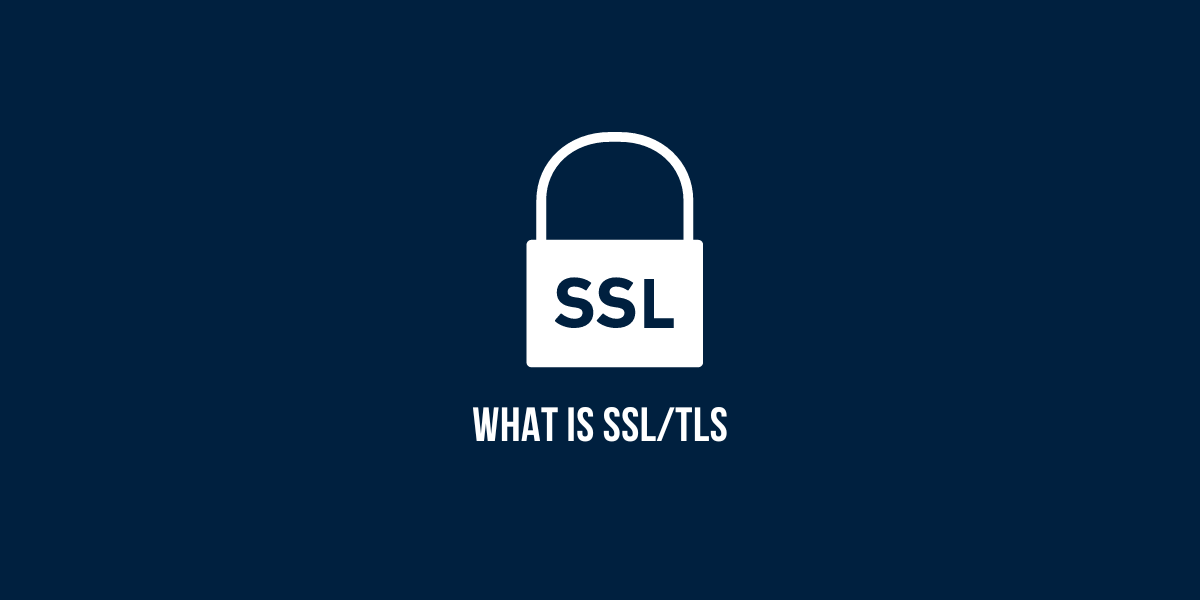Understand Secure Socket Layer and Transport Layer Security
Transport Layer Security (TLS) and its predecessor, Secure Sockets Layer (SSL), are cryptographic protocols that provide secure communications over a computer network. When you see HTTPS in a URL or a padlock icon in the address bar, it means TLS is used to encrypt the data between your browser and the website.
SSL/TLS is fundamental to internet security, providing confidentiality, integrity, and authentication for everything from email to ecommerce transactions. This comprehensive guide will explain what SSL/TLS is, how it works, why it's important, and how to troubleshoot common issues.
Key Takeaways
- SSL/TLS encrypts and authenticates communications between a client (like your browser) and a server (like a website), preventing eavesdropping and tampering.
- Encryption scrambles data using algorithms called ciphers. Keys are required to decrypt the data.
- Authentication verifies identities using digital certificates issued by certificate authorities (CAs). This prevents man-in-the-middle attacks.
- HTTPS connections require a TLS certificate installed on the server. TLS handshake negotiates secure settings between client and server.
- TLS 1.2 is the most widely used version, but TLS 1.3 is the newest standard with improved security. Weak ciphers and protocols like SSL 2/3 are deprecated.
- Troubleshooting SSL/TLS issues involves checking for expired or invalid certificates, misconfigurations, mixed content, and more. Security best practices are constantly evolving.
How Does SSL/TLS Work?
SSL/TLS secures communications by encrypting data and authenticating the server. This prevents eavesdropping, tampering, and spoofing.
Here is a simplified overview of how SSL/TLS works:
- Connection Initiation: A client (browser) connects to a server (website) over TCP and indicates it wants to communicate securely over SSL/TLS.
- Negotiation: The client and server negotiate settings like protocol versions, ciphers, and extensions.
- Authentication: The server presents its digital certificate to authenticate its identity.
- Key Exchange: Keys are generated and exchanged to enable symmetric encryption.
- Encryption: Session keys encrypt all communication moving forward.
- Integrity Check: Hashes ensure data integrity and detect tampering.
Connection Initiation
The first step is for the client to indicate to the server that it wants to establish a secure SSL/TLS connection.
For websites, this happens when you enter https:// in the URL or click on a link with https://. The browser connects to port 443 and initiates a TLS handshake rather than port 80 for unencrypted HTTP.
Some application protocols, such as IMAP, POP3, and SMTP, can also be layered over TLS. In this case, the client requests that STARTTLS be used to upgrade the insecure connection to TLS.
Negotiation
Once the intent to communicate securely is established, the client and server negotiate settings like:
- Protocol version: Such as SSL 3.0, TLS 1.0, 1.1, 1.2, or 1.3.
- Ciphers: The encryption algorithms to use, like AES, RC4, Triple DES, etc.
- Extensions: Optional features like Server Name Indication (SNI) or Application-Layer Protocol Negotiation (ALPN).
This negotiation allows the client and server to agree on the optimal TLS version and settings they both support for interoperability and security.
Authentication
Authentication helps prevent man-in-the-middle attacks by verifying you are communicating with the intended server.
With TLS, the server presents a digital certificate as proof of its identity. This certificate is issued and digitally signed by a trusted certificate authority (CA).
The client verifies the certificate signature against the CA's public key to confirm it is valid and trusted. The client also checks that the domain name matches the certificate.
Key Exchange
The key exchange process generates the symmetric session keys required to encrypt the data flow.
Different key exchange mechanisms exist, but most TLS handshakes use:
- RSA: The server's public key encrypts a pre-master secret from the client to generate a shared master secret.
- Diffie-Hellman: Keys are agreed based on discrete logarithm math problems. Used for forward secrecy.
- Elliptic curve Diffie–Hellman (ECDH): More efficient version of Diffie-Hellman with smaller keys.
The master secret is combined with nonces and hashed to derive symmetric encryption and MAC keys in a way that both endpoints reproduce the same results independently.
Encryption
Bulk encryption uses symmetric algorithms like AES, Camellia, ARIA, etc., and the generated session keys to encrypt application data flowing between client and server.
Stream ciphers encrypt data one chunk at a time. Block ciphers split data into fixed-size blocks. Cipher modes like GCM provide authentication and integrity verification.
Bulk data encryption provides confidentiality by scrambling the data so that only authorized parties with the key can decrypt it.
Integrity Check
Hash-based message authentication codes (HMAC) allow endpoints to check messages have not been altered in transit (integrity) and confirm they originate from the expected sender (authenticity).
Common hashing algorithms used include SHA-1, SHA-2, SHA-3, MD5, etc. HMAC uses keyed hash functions for added protection compared to one-way hashes.
After these steps are complete, the TLS handshake finishes and the secured encrypted channel can be used for communication.
The TLS record protocol encapsulates higher-level protocols like HTTP within TLS records and handles encrypting application data.
Why is SSL Important for Security?
SSL/TLS certificates enable encrypted HTTPS connections that are critical for web security. Here are some top reasons why SSL is so important:
Encryption
SSL/TLS encryption provides confidentiality by scrambling data in transit. This prevents eavesdroppers on the network from being able to intercept and read sensitive information.
Data Integrity
Integrity checks ensure data is not altered intentionally or accidentally while moving between endpoints. The receiver can detect if the message has changed.
Authentication
Authentication verifies you are communicating with the intended server. The certificate validates the server's identity and prevents man-in-the-middle impersonation.
Account Protection
On the web, SSL protects your account credentials when logging into sites by preventing passwords from being sniffed.
Safe Transactions
E-commerce and financial sites rely on SSL to secure transactions and customer data, such as credit cards. HTTPS is essential for safe online commerce.
Privacy
Encryption protects your web browsing activity and personal information by preventing spying and tracking.
Compliance
SSL is required to comply with regulations like HIPAA for healthcare data, PCI DSS for payment processing, and various financial regulations.
How Does a TLS Certificate Work?
Public key infrastructure (PKI) is the foundation that makes TLS server authentication possible. Here is an overview of how TLS certificates work:
Certificate Authority
A certificate authority (CA) issues and signs certificates used for TLS. A CA will only issue certificates after verifying the applicant's identity.
Major browsers and operating systems trust root CA certificates from authorities like Comodo, DigiCert, GoDaddy, GlobalSign, and Verisign.
CSR Generation
To obtain a certificate, the owner generates a certificate signing request (CSR) containing their public key and domain name. This is submitted to the CA for signing.
Certificate Signing
The CA signs the CSR using its private key to create the public certificate. This binds together the domain identity and public key.
Installation
The owner installs the TLS certificate on their web server, keeping the private key secret. The certificate can also be bound to IP addresses or hostnames.
Authentication
During the TLS handshake, the server presents the certificate. Using the CA's public key, the browser verifies the certificate signature to authenticate the server's identity.
This automated verification process ensures that you are communicating to the correct destination. Self-signed certificates, which are not issued by a trusted CA, will trigger browser warnings.
How Does the TLS Handshake Work?
The TLS handshake negotiates a secure session between the client and server:
- Client Hello: The client sends supported TLS versions, ciphers, extensions, and random data.
- Server Hello: The server chooses the TLS version, cipher, and random data and sends the certificate and public key.
- Authentication: The client verifies the server certificate and public key.
- Key Exchange: The client generates a pre-master secret, encrypts it with the server's public key, and sends it to the server.
- Keys Generated: The server and client both generate the master secret and session keys from the pre-master secret.
- ChangeCipherSpec: The client and server notify each other, and they will start encrypting data.
- Finished: Client and server send hashes of session information encrypted with the session key to verify successful negotiation.
After this handshake, the encrypted TLS channel is established, and application data can be transmitted securely. The TLS record protocol manages transmitting data in encrypted records.
What's the Difference Between SSL vs TLS?
SSL (Secure Sockets Layer) and its successor TLS (Transport Layer Security) are often used interchangeably. But what exactly is the difference between SSL vs TLS?
| Feature | SSL | TLS |
|---|---|---|
| Full Name | Secure Sockets Layer | Transport Layer Security |
| Initial Release | SSL 1.0 (1995) | TLS 1.0 (1999) |
| Created By | Netscape | IETF |
| Current Status | Deprecated | Supported |
| Protocol Versions | SSL 1.0, 2.0, 3.0 | TLS 1.0, 1.1, 1.2, 1.3 |
| Encryption Algorithm Support | Weak algorithms like RC4 | Strong modern algorithms like AES |
| Authentication | Using X.509 certificates | Using X.509 certificates |
| Integrity | Weak MD5/SHA-1 hash | Strong hash algorithms like SHA-256 |
| Forward Secrecy Support | Limited PFS support | PFS mandatory in TLS 1.3 |
| Vulnerabilities | Numerous vulnerabilities found | More secure with vulnerabilities patched quickly |
| Recommended Usage | Should not be used anymore | Use TLS 1.2 or higher for secure connections |
TLS 1.2 vs TLS 1.3: What’s the Difference?
TLS 1.2 and 1.3 are the most widely used modern protocol versions for enabling HTTPS and other secure connections. What has changed between these two versions?
Encryption Algorithms
- TLS 1.3 removes old insecure cryptographic algorithms like MD5/SHA-1 and only supports modern ciphers like AES and ChaCha20.
- Cipher suites are simplified to AEAD algorithms that provide authentication and encryption.
Key Exchange
- TLS 1.3 moves to an elliptical curve Diffie-Hellman key exchange, which uses smaller keys.
- Perfect forward secrecy is enforced to limit damage if keys are compromised.
Performance
- TLS 1.3 reduces the number of round trips needed in the handshake for faster connection setup.
- Session resumption avoids full handshakes on reconnections.
Security
- TLS 1.3 is more resistant to cryptographic attacks and vulnerabilities found in previous versions.
- Extra steps have been added to mitigate certain attacks like BEAST, CRIME, and FREAK.
Common TLS Attacks and Vulnerabilities
Despite providing vital protection, various TLS vulnerabilities have been discovered over the years that can compromise security:
- Man-in-the-Middle: The attacker secretly intercepts communication between client and server.
- Certificate spoofing: Maliciously presenting a forged certificate that appears trusted.
- Privilege escalation: The attacker gains elevated access to resources after exploiting TLS vulnerability.
- Side channel attacks: Extracting info like keys by analyzing power consumption, electromagnetic leaks, timing, etc.
- BEAST attack: Exploits predictable IV in older TLS protocols to decrypt data.
- Downgrade attacks: Tricking endpoints to negotiated weaker TLS versions or old SSL.
- Heartbleed bug: Reading memory contents via a buffer over-read exploit in OpenSSL.
- FREAK attack: Forcing servers to use weak 512-bit encryption keys that are easy to break.
TLS Best Practices for Security
Utilizing the latest TLS versions and following security best practices is critical for defense in depth:
- Use TLS 1.3 and the most secure available TLS version. Disable old protocols like SSLv2/v3.
- Prioritize forward secrecy ciphers like ECDHE for better security if keys are compromised.
- Validate certificates and check CRLs/OCSP to screen for revoked or fraudulent certificates.
- Use HTTP Strict Transport Security (HSTS) to enforce TLS connections.
- Turn on TLS 1.3 early data to enable 0-RTT data and reduce handshakes.
- Consider using TLS-protected protocols like DNS-over-TLS or SMTP TLS instead of unencrypted connections.
- Automate TLS deployments and certificate lifecycle management to prevent outages.
- Keep TLS software patched and updated to the latest stable versions.
- Review cipher suites and key exchange methods and remove insecure options.
How to Troubleshoot Common TLS Certificate Issues
TLS certificates facilitate secure HTTPS connections, but misconfigurations can disrupt access to websites and applications. Some common TLS issues include:
Expired Certificate
The certificate has passed its validity period and is no longer trusted by browsers. To restore secure access, renew and replace the expired certificate immediately.
Domain Mismatch
The domain name on the certificate does not match the site domain. Get a new certificate with proper domain names listed.
Invalid Signature
Errors verifying the certificate signature against the CA's public key indicate the certificate is corrupt, tampered with, or fraudulently signed. Re-issue the certificate.
Revoked Certificate
A revoked certificate has been compromised and explicitly declared untrusted. Replace the revoked cert right away to avoid browser warnings.
Untrusted Certificate Authority
Browsers do not trust the root CA that issued the certificate. Purchase certificates only from known CAs, such as Comodo, DigiCert, GoDaddy, etc.
Insecure Signature Algorithm
Older signature algorithms like SHA-1 need to be more secure. Make sure newly issued certificates use secure signature algorithms like SHA-256.
How to Debug TLS Connection Issues
If an application or website is failing to make a TLS connection, there are techniques you can use to debug:
Review Error Messages
Error messages in client applications or server logs provide clues. Look for handshake failures, protocol mismatches, cipher errors, hostname issues, etc.
Verify Certificate Chain
Use a tool like openssl to validate that the full certificate chain can be built and is sending all required intermediate certificates.
Check Protocol Version and Ciphers
Make sure clients and servers negotiate a secure TLS protocol version and cipher suite according to best practices.
Use Packet Capture
Inspect the TLS handshake packets using a tool like Wireshark to identify where the handshake is failing and what elements are misconfigured.
Enable TLS Debug Logs
Turn on debug/trace logging in the application to log TLS operations. Compare client and server logs for inconsistencies.
Test with OpenSSL
Use the openssl s_client and s_server commands to test connectivity and troubleshoot the TLS session and handshake.
Review Key Exchange
Flaws in keys or algorithms used in the TLS key exchange can lead to failed handshakes and vulnerabilities.
Double-check server and client configurations to pinpoint mismatched settings that may cause TLS connection problems.
Final Thoughts
TLS enables trusted encrypted connections critical to security across the Internet and within private networks. The TLS handshake negotiates secure communication settings, the certificate validates server identity, and encryption protects data in transit.
Following best practices, such as deploying the latest TLS 1.3 protocol version, using strong ciphers, and maintaining valid certificates, is essential for robust security as attacks continue to evolve.
SSL and TLS are indispensable in translating the insecurity of TCP/IP into secure encrypted tunnels for traffic like websites, email, messaging, and virtually any application. As reliance on the Internet continues growing, properly configuring TLS will remain a fundamental pillar of cybersecurity.
Frequently Asked Questions (FAQ) About TLS/SSL
There are many common questions people have about how TLS and SSL work. Here are answers to some frequently asked questions:
What does TLS stand for?
TLS stands for Transport Layer Security. It is the successor to SSL (Secure Sockets Layer).
What does SSL stand for?
SSL stands for Secure Sockets Layer. It is the predecessor to TLS.
Is TLS the same as SSL?
Not exactly. TLS is based on SSL and designed to be an upgraded replacement. TLS 1.0 was based on SSL 3.0. SSL is now used to refer specifically to the old and insecure SSL 1.0 to 3.0 protocols.
Is TLS secure?
Yes, TLS provides secure encrypted connections when implemented properly using the latest versions and standards. However, vulnerabilities that require patching are sometimes discovered.
Does TLS use symmetric or asymmetric encryption?
TLS uses both asymmetric and symmetric encryption. Asymmetric public key encryption is used initially to exchange symmetric keys, which encrypt the actual data transmission.
What port does TLS use?
TLS commonly uses port 443, while unencrypted HTTP traffic uses port 80.
How do I check if a site uses TLS?
Look for the lock icon in the browser bar and the https protocol. Click the icon to inspect the certificate details.
Which is better, TLS or SSL?
TLS is more secure than SSL and should be used for all communications. SSL protocols are outdated and deprecated at this point.

Jinu Arjun
 Verified Experienced Content Writer
Verified Experienced Content Writer
Jinu Arjun is an accomplished content writer with over 8+ years of experience in the industry. She currently works as a Content Writer at EncryptInsights.com, where she specializes in crafting engaging and informative content across a wide range of verticals, including Web Security, VPN, Cyber Security, and Technology.