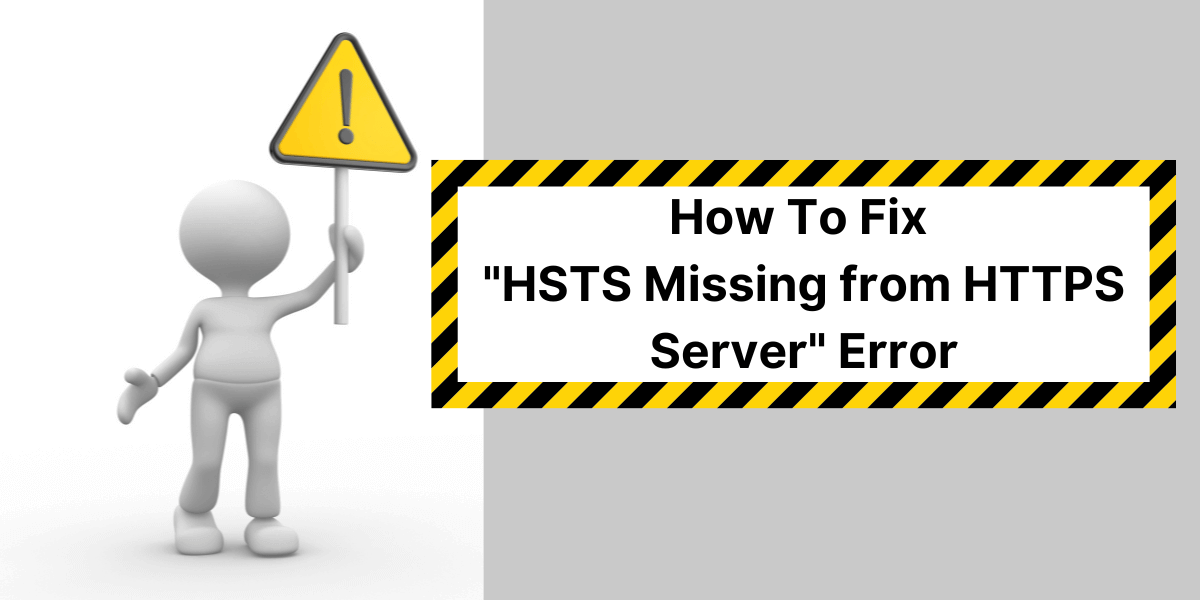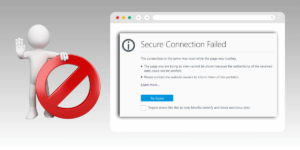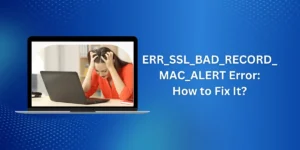What Does “HSTS Missing from HTTPS Server” Error Mean?
When connecting to websites over HTTPS, web browsers expect to receive a special response header called HSTS (HTTP Strict Transport Security). This header forces the browser to only connect over HTTPS, preventing insecure HTTP connections. If the HSTS header is missing, browsers may show an error like “HSTS Missing from HTTPS Server” or “HSTS header missing.”
This error indicates that the website’s web server is not configured properly to send the HSTS header. With it, browsers can guarantee the connection is secure against man-in-the-middle attacks. Thankfully, the error is relatively easy to fix by implementing HSTS correctly.
In this guide, we will explain HSTS, why the header is important for security, and how to properly configure your web server to send it. We will cover solutions like enabling HSTS in your server config, using the HTTPS Everywhere browser extension, and HSTS preloading. Follow these steps to learn how to fix the “HSTS Missing from HTTPS Server” error for good.
Key Takeaways
- The ‘HSTS Missing from HTTPS Server’ error occurs when a web browser attempts to connect to a website over HTTPS but cannot find the HSTS header.
- HSTS (HTTP Strict Transport Security) is a security feature that forces browsers to only connect to a website over HTTPS for a set period.
- To fix this error, web developers need to properly configure their web server to send the HSTS header in responses.
- Solutions include enabling HSTS in the server configuration, using the HTTPS Everywhere browser extension, or implementing HSTS preloading.
- Proper HSTS configuration prevents man-in-the-middle attacks and ensures secure HTTPS connections.
What is HSTS (HTTP Strict Transport Security)?
HSTS stands for HTTP Strict Transport Security, a web security policy mechanism designed to protect websites against protocol downgrade attacks and cookie hijacking. It allows websites to declare that they should only be accessed over HTTPS connections and never via the insecure HTTP protocol.
Here’s a quick overview of how it works:
- When a server supports HSTS, it sends an HSTS header in its response to the browser. This header has a max-age value, specifying how long in seconds the browser should only connect to the site over HTTPS.
- The browser caches this HSTS policy and will automatically convert HTTP connections to HTTPS for the duration of the maximum age. Even if the user types http://example.com, the browser will rewrite it to https://example.com.
- HSTS also disables users’ ability to override invalid certificate warnings. If the site’s SSL/TLS certificate is expired or invalid, the browser will refuse to connect rather than allow proceeding in spite of the warning.
- Browsers like Chrome, Firefox, and Safari have a preloaded list of sites with HSTS enabled, so they enforce HTTPS immediately without waiting for the header.
Why is the HSTS Header Important for Security?
The HSTS header is a critical security mechanism that protects websites against several types of attacks:
- Preventing HTTP Downgrade Attacks
- Stopping SSL Stripping
- Blocking Mixed Content Issues
- Disabling Invalid Certificate Warnings
- Enforcing Cookie Security
1. Preventing HTTP Downgrade Attacks
Without HSTS, a man-in-the-middle could intercept traffic and force the browser to downgrade from HTTPS to insecure HTTP. This allows the attacker to view, modify, or manipulate traffic that should be encrypted. HSTS tells the browser to stubbornly remain on HTTPS regardless of what responses it receives.
2. Stopping SSL Stripping
HSTS defeats SSL stripping attacks, in which the attacker redirects HTTP requests to HTTPS but intercepts the TLS connection, presenting invalid certificates or decrypting secure traffic. The browser will refuse to connect without a valid certificate.
3. Blocking Mixed Content Issues
Loading HTTP resources on HTTPS pages is dangerous since HTTP requests can be intercepted. HSTS forces the entire page to HTTPS, preventing insecure mixed content.
4. Disabling Invalid Certificate Warnings
Users often proceed through invalid certificate warnings, allowing MITM attacks. HSTS does not allow overriding the warnings or stopping attacks using fake certificates.
5. Enforcing Cookie Security
Sensitive cookies should have the Secure flag to prevent sending them over HTTP. HSTS ensures cookies are always transmitted securely over HTTPS connections only.
Without the HSTS header, browsers do not know whether to enforce these security protections. The header is the key signaling mechanism that enables browsers to upgrade connections and implement these defenses.
What are the Common Causes of the HSTS Missing Error
There are a few common misconfigurations or issues that tend to cause the “HSTS Missing” browser error:
- The web server is not configured to send the HSTS header: Most web servers require explicitly enabling HSTS in their config files, and it is not enabled by default.
- Domain mismatches or typos: Trying to access the site over HTTP or with the wrong domain will fail to send the header since HSTS is associated with a specific domain.
- Expired HSTS policy: If a website had HSTS enabled previously but it has since expired, browsers may refuse to connect, expecting an HSTS policy.
- The site was recently deployed: New websites won’t have HSTS present until web developers specifically configure it. Browsers look for the header as soon as they connect.
- CDNs or reverse proxies do not forward headers—If the origin server sends the header but a middle component, such as a CDN or proxy, fails to forward it, browsers will see it missing.
- Browser cache issues: Rarely, browser caching issues could prevent properly configured HSTS policies from being read or enforced.
How to Fix “HSTS Missing” Error for Your Site
If you control the web server for the website showing the HSTS error, you need to configure HSTS and ensure browsers can receive the header properly. Here are the general steps:
- Enable HSTS in Your Web Server Configuration
- Confirm HTTPS is Working on the Correct Domain
- Test that the Header is Visible
- Clear the Browser Cache
- Try Other Browsers and Devices
Step:1 Enable HSTS in Your Web Server Configuration
The first step is to enable HSTS in your web server’s configuration explicitly. The exact steps depend on which server software you use:
- Apache: Use the Header set Strict-Transport-Security directive in your config file or .htaccess. Set a long max-age.
- Nginx: Use the add_header directive to set the Strict-Transport-Security header to match your chosen max-age.
- IIS: Configure your site in IIS Manager to send a custom HSTS response header with a max-age value.
- Node.js: Set the Strict-Transport-Security header in your application code on each response.
- Cloud Platforms: Many cloud hosts like AWS or Azure have options in their console to enable HSTS for your sites.
Refer to your server’s documentation for exact syntax and options. Set the max-age to a suitably long time, like 1 year (31536000 seconds).
Step:2 Confirm HTTPS is Working on the Correct Domain
Double-check that you can access the site over HTTPS using the correct domain name that will send the HSTS header. Many times, the “HSTS Missing” error appears because the wrong domain is being used.
Step:3 Test that the Header is Visible
Use a tool like cURL or browser developer tools to connect to the website and look for the Strict-Transport-Security response header. Ensure your server is properly sending it. The header should look like:
Strict-Transport-Security: max-age=31536000
If you don’t see the header, your server configuration changes are not working as expected.
Step:4 Clear the Browser Cache
Browsers cache HSTS policies for a long time, so they may still expect an expiring policy. Clear your browser cache completely to remove any outdated HSTS data.
Step:5 Try Other Browsers and Devices
In some cases, browser caching issues can cause problems on specific browsers. Test different browsers and devices to see if the problem persists or is isolated. Installing browser extensions like HTTPS Everywhere can also help.
After confirming that your server sent the proper HSTS header and clearing browser caches, the error should disappear in all browsers.
How to Use HTTPS Everywhere to Enable HSTS
If you don’t control the server to configure HSTS properly, another option is to use the HTTPS Everywhere browser extension. This extension is available for Chrome, Firefox, and Opera.
Here’s how it helps fix missing HSTS errors:
- HTTPS Everywhere has a preloaded list of sites that enforce HSTS. It will automatically upgrade them to HTTPS in your browser.
- For sites not on the preloaded list, it still converts requests to HTTPS whenever possible and respects sites’ HSTS headers.
- You can report sites missing HSTS to the developers to have them added to the HTTPS Everywhere preset list.
- It overrides any cached HSTS policies and applies HTTPS rewrites immediately.
Installing this extension is an easy way to automatically apply HSTS policies and avoid errors for sites you don’t control. However, it only affects your browser: it does not improve security for other visitors. Having website owners properly implement HSTS site-wide is still the best practice.
Preloading HSTS Sites for Safer Browsing
HSTS preloading is a feature supported by major browsers like Chrome and Firefox that hardcodes a list of sites with HSTS enabled directly in the browser. The browsers enforce HTTPS and the site’s HSTS policy immediately without ever connecting via HTTP.
Preloading improves:
- Performance: No HTTP redirects are needed to trigger HSTS.
- Security: HTTPS is enforced during the first navigation before headers are seen.
- Coverage: The policy applies to all browser instances, not just those that have visited the site.
Site owners can submit their domains for inclusion in the HSTS preload list after properly configuring HSTS and serving it for at least 180 days. If approved, browser vendors will include the domain in upcoming releases.
While only site owners can submit to the preload list, you can check if any site you visit frequently is preloaded by looking for entries on the Chromium preload list or Firefox preloaded sites list. Preloading provides the highest level of security for important sites like financial services or login pages.
What are Some Common Problems for Implementing HSTS
Enabling HSTS for the first time can result in issues if not done properly. Some common problems include:
- Bootstrapping: Browsers may show errors on the very first connection since no HSTS policy has been seen yet. This is expected behavior.
- Mixed content: HSTS requires the entire site to use HTTPS. Any lingering HTTP references will break when forced to HTTPS.
- Inflexible policy: If you set a long max-age value like 1 year, disabling HSTS or reverting to HTTP becomes difficult since browsers will remember the policy.
- Invalid certificates: Any TLS problems on your site will cause browsers to reject connections rather than ignore warnings immediately.
- Domain variations: HSTS only applies to one specific domain. Variants like HTTP vs. HTTPS or www vs. non-www cause issues. Use canonical redirects.
To avoid problems, it is recommended that you test thoroughly and gradually roll out HSTS configuration changes. Target one subdomain first before expanding to your whole site.
Final Thoughts
Dealing with “HSTS Missing from Server” errors or warnings in your browser can be confusing at first. However, this is generally a simple issue to address by properly configuring your web server to send the Strict-Transport-Security header. HSTS is an important security enhancement that prevents downgrade attacks and enforces secure HTTPS access.
Take the time to implement HSTS correctly across all your site’s domains and subdomains. Consider submitting your domains for preloading in browsers after thorough testing to boost performance and security. With HSTS enabled, you can rest assured knowing browsers will stubbornly refuse to allow insecure HTTP connections to your site.
Frequently Asked Questions About HSTS Errors
Why do I get HSTS errors for sites that definitely support HTTPS?
This is most often caused by trying to access the site over HTTP or on an incorrect domain. Since HSTS is associated with a specific domain like example.com, an HTTP request or wrong domain will fail to send the header. Look for typos or protocol mismatches.
Are HSTS errors dangerous for security?
Not directly, but they indicate the site is more vulnerable to attacks like protocol downgrades that HSTS is designed to prevent. Attacks may succeed against visitors who did not receive the HSTS header.
How long do browsers cache HSTS policies?
Browsers will remember to enforce the HSTS policy for the full duration of the max-age value declared in the header. This is usually one year but can be longer. Clearing the browser’s cache removes cached HSTS entries.
Can I undo HSTS if I encounter problems after enabling it?
You can simply remove the HSTS header from your server configuration to turn it off. However, browsers will still remember and enforce the policy for the maximum age duration. There is no good way to invalidate this other than clearing user browser caches.
Is HSTS checking in browsers new?
No, major browsers have validated HSTS policies for many years. However, more sites implementing HSTS recently mean browsers are rejecting connections more frequently when the header is missing.
What risks are there to enabling HSTS?
Mainly getting locked into HTTPS-only connections if not done properly. Test thoroughly and use short max-age values at first. Any TLS issues like expired certificates can take the site down since users cannot bypass warnings. There are also performance impacts.
Can implementing HSTS cause SEO problems?
In theory, yes, since HSTS may redirect HTTP URLs to HTTPS, which can be seen as duplicate content. However, search engines like Google now prioritize HTTPS sites in rankings. To avoid issues, just use proper 301 redirects from HTTP.
Is HSTS beneficial for SEO rankings?
Yes, Google especially prioritizes HTTPS sites in search results. HSTS ensures your site is fully HTTPS compliant, which Google sees as more secure. It helps rankings indirectly by promoting the best practices Google wants to see.
What is the difference between HSTS preloading and standard HSTS?
Preloading hardcodes the HSTS behavior directly in the browser, applying the policy immediately on first navigations. Standard HSTS relies on seeing the header before enforcing HTTPS, so insecure requests may succeed first.
How do I submit my site for the HSTS preload list?
Google maintains the process for Chromium. You can submit after enabling HSTS for at least 180 days. Mozilla also has its preload list. See chromium.org/hsts for details on submission.